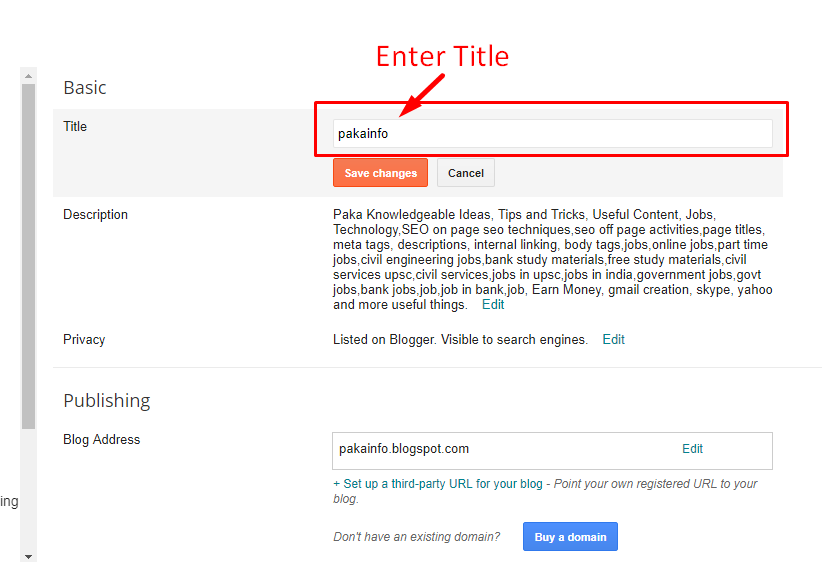8 Great BlogSpot On-Page SEO Techniques
Today, We want to share with you 8 Great BlogSpot On-Page SEO Techniques.
In this post we will show you BlogSpot SEO Tutorial, hear for off page optimization techniques we will give you demo and example for implement.
In this post, we will learn about On-Page SEO Techniques To Rank On The First Page with an example.
This article is personal opinion of research based on my experience of almost 10+ years. We are getting too much request of This Tutorial has been prepared for beginners step by step to help them understand the simple but very effective SEO characteristics.
On-Page SEO Techniques And Off-Page SEO Techniques
BlogSpot On-Page Search Engine Optimisation
What is BlogSpot?
Blogger is a 1 Type of the blog-publishing Platforms or service that Good free Based allows 1 Blogger To write a multi-user or work in Organization comapny blogs with same time-stamped more entries.
7 Basic On Page SEO Tips For Blogspot Blogs
- Custom Robots Header Tags
- Custom Robots.txt
- Image Optimization
- Improve Your Blog Load Time
- Internal Linking SEO
- Optimize Blog Post Titles
- Search Engine Submission
Step 1 :Blogspot Blogs Settings
First of all You go to the Your Lovely Blogspot Sign In. and the Select simple Opetion Settings and this tabs open see below.
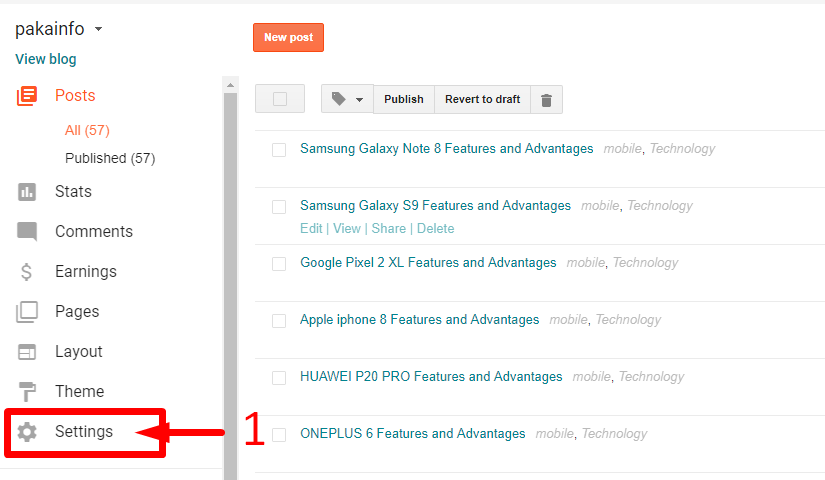
Blogspot Blogs Title
Next, here Simple Uniq and Your Domain name Relavants title Name Enter and then button click “Save Changes”. see below
Example :- Title : pakainfo
Blogspot Blogs Description
Next, here Simple Uniq and Your All The Post Relavants Keywords Enter and then button click “Save Changes”. see below
Example :-
Description :- Paka Knowledgeable Ideas, Tips and Tricks, Useful Content, Jobs, Technology,SEO on page seo techniques,seo off page activities,page titles, meta tags, descriptions, internal linking, body tags,jobs,online jobs,part time jobs,civil engineering jobs,bank study materials,free study materials,civil services upsc,civil services,jobs in upsc,jobs in india,government jobs,govt jobs,bank jobs,job,job in bank,job, Earn Money, gmail creation, skype, yahoo and more useful things.

Step 2 :Blogspot Blogs Search preferences
Second setp To Learn You go to the Your Lovely Blogspot Sign In. and the Select simple Opetion Search preferences and this tabs open see below.
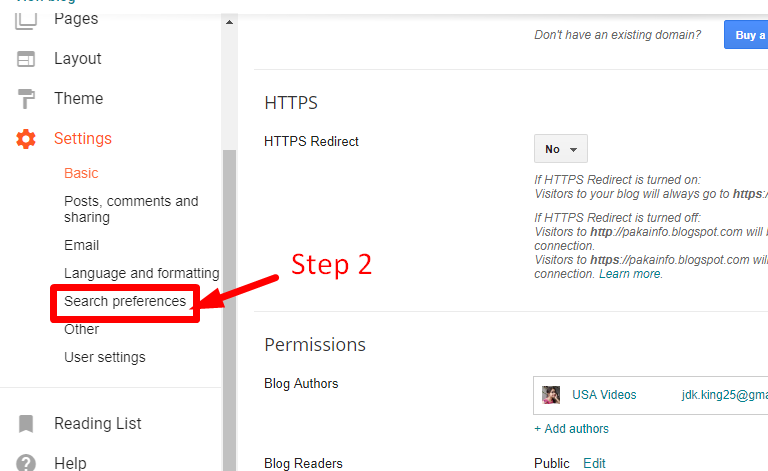
Blogspot Blogs Meta Tags Description
Next, here Simple Go to the Search preferences and click link to Edit Mode Meta tags Description Uniq and Your All The Post Relavants Keywords Enter and then button click “Save Changes”. see below
Example :-
Description ? :- Angular,cloud,technology,online,collage,Insurance,programming,Google,Earn Money,Mortgage,Degree,Loans,Lawyer,Tutorials,Donate
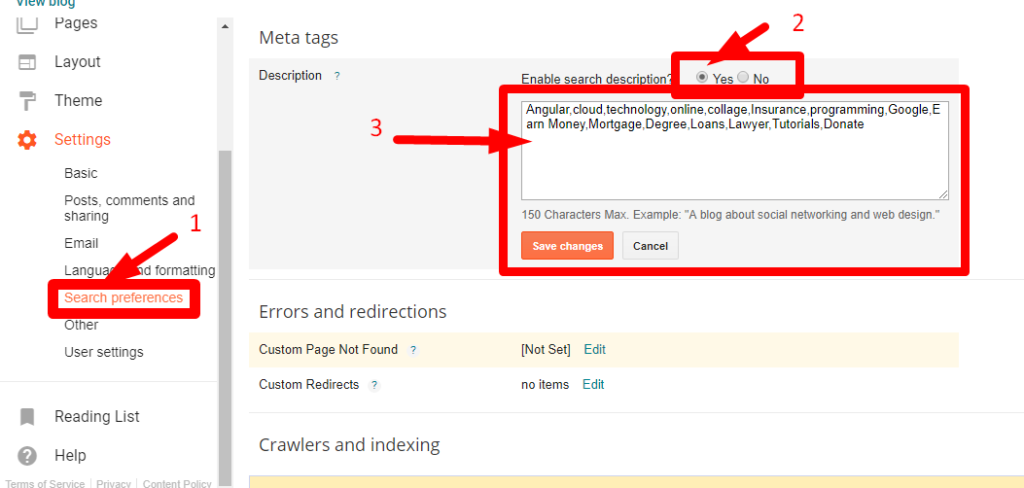
Search Engine Submission
After thet You go to the Your Blogspot Menu Search preferences and the Select simple Opetion Google Search Console and this tabs open see below.
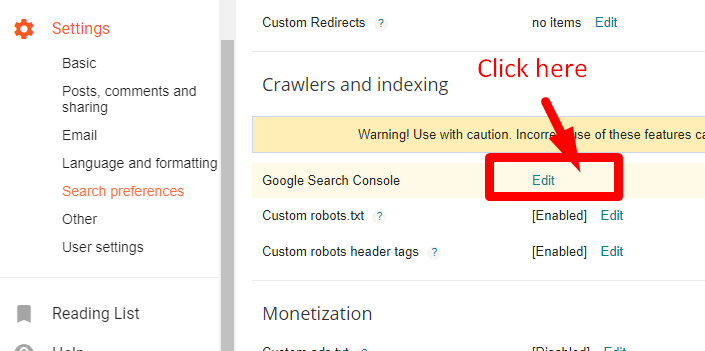
Google Search Console
Now, You go to the Your Google Search Console Add a Property and the Select simple Opetion Websiet and Enter your BlogSpot blogger Domain Name and simple click Add Button see below.
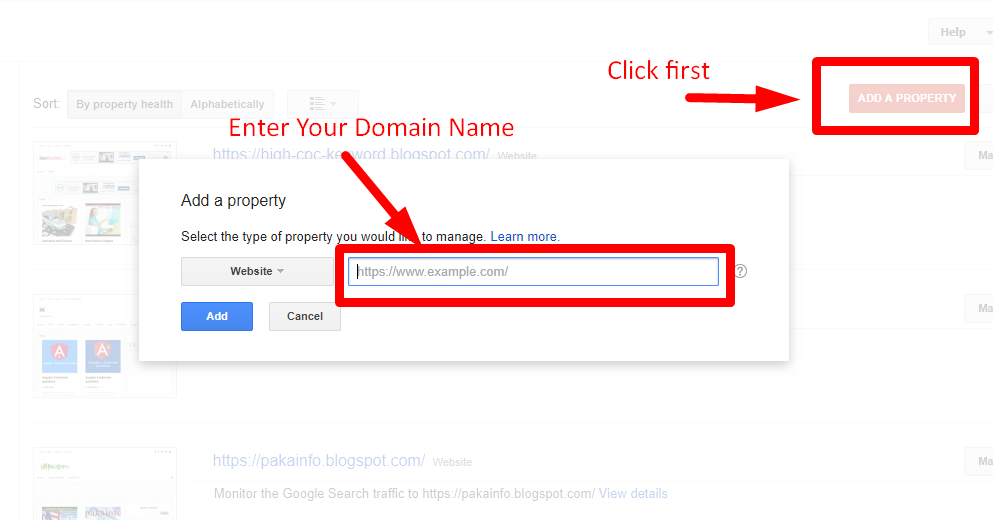
Custom Robots.txt
After thet You go to the Your Blogspot Menu Search preferences and the Select simple Opetion Custom Robots.txt and simple select opinion Enable custom robots.txt content? : Yes and then here This create a Custom Robots.txt (xml sitemap for blogger) text genrated To Copy and simple Paste This Box and then button click “Save Changes”,see below.
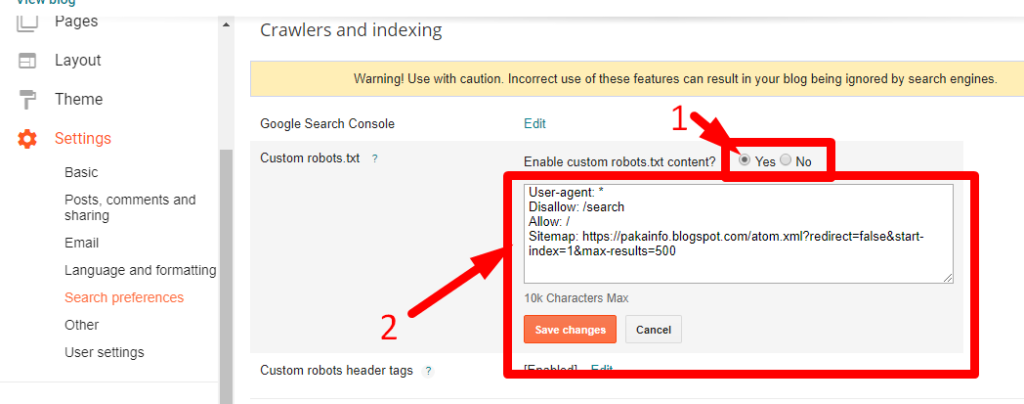
Custom Robots Header Tags
After thet You go to the Your Blogspot Menu Search preferences and the Select simple Opetion Custom Robots Header Tags ? and simple select opinion Enable custom robots header tags? : Yes and then here Good Way below screen shot To check box for search Engines Optimisation Tips check The checkbox very Properly and then button click “Save Changes”,see below.
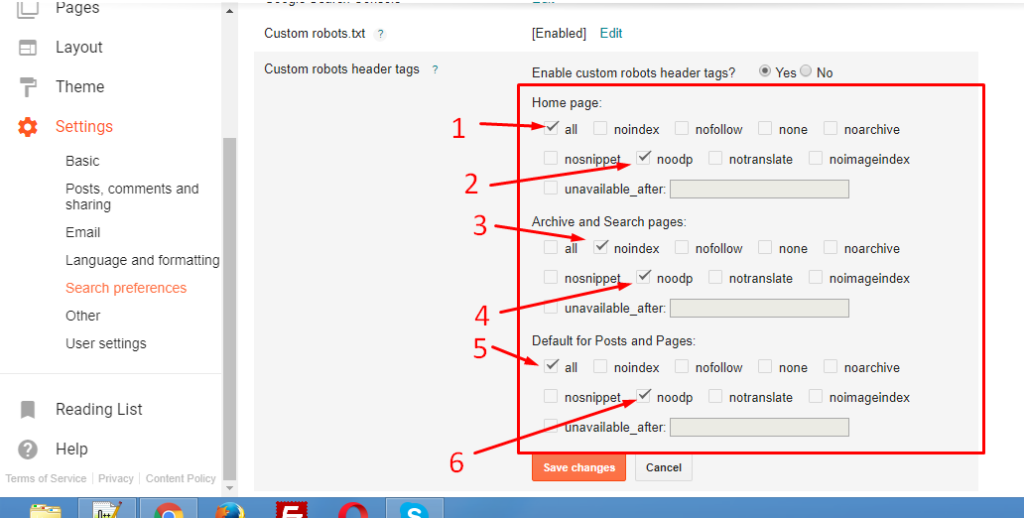
Read :
Summary
You can also read about AngularJS, ASP.NET, VueJs, PHP.
I hope you get an idea about Top 10 Great On-Page SEO Techniques.
I would like to have feedback on my Pakainfo.com blog.
Your valuable feedback, question, or comments about this article are always welcome.
If you enjoyed and liked this post, don’t forget to share.