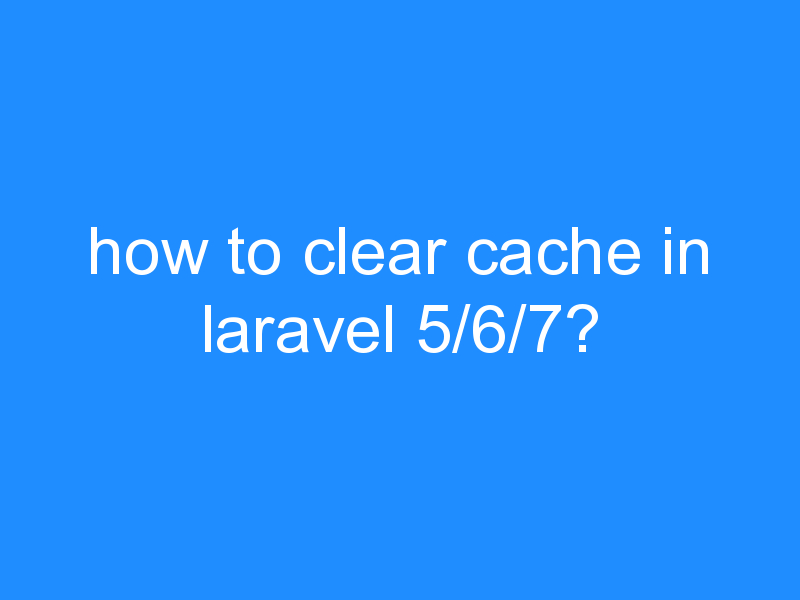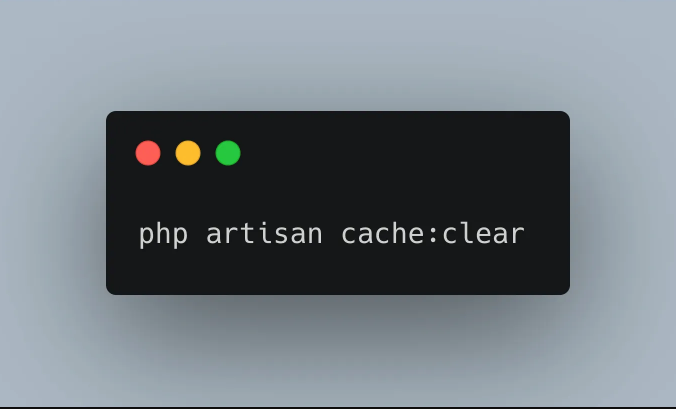In Laravel php artisan cache:clear command in cmd is used to all the clear cache. It will delete all the cache associated with the connection to the database. Further, on shared hosting for website, you can use below some cache clear in laravels source code in your routes/web.php file to delete your database cache.
list of command for laravel cache clear
let’s see We included several list of command for clear cache from view, route, config clear command in cmd.
- php artisan config:clear
- php artisan cache:clear
- composer dump-autoload
- php artisan view:clear
- php artisan route:clear
Step to clear cache in Laravel
Clear database cache
In php web application to run php artisan cache:clear command is used to remove cache. It will remove all the cache associated with the db connection.
php artisan cache:clear
routes/web.php
Laravel Clear Cache on Shared Hosting Server
CLEARING CACHES IN LARAVEL 5|6|7 (BROWSER)
Route::get('/all-db-clear-cache', function() {
$exitCode = Artisan::call('cache:clear');
return "Your All Databse Cache is cleared";
});
Clear config cache
To clear config cache of your web application run below command on terminal.
php artisan config:cache
Clear route cache
To clear route cache of your web application run below command on terminal.
php artisan route:clear
Clear view cache
To clear Cache compiled all the balde view files of your web php project issue below command from terminal.artisan view:clear clears all compiled view blade files from Like storage/framework/views/.
php artisan view:clear
Clear bootstrap cache
To clear bootstrap cache of your web application run below command on terminal.
php artisan cache:clear
Clear route cache
To clear route cache of your application run below command on terminal.
php artisan route:clear
I hope you get an idea about cache clear.
I would like to have feedback on my infinityknow.com blog.
Your valuable feedback, question, or comments about this article are always welcome.
If you enjoyed and liked this post, don’t forget to share.