How to clean and flush Clear cache programmatically in Laravel? Many times you face an issue that any changes to the Laravel web project are not any changes on web Page layout. This occurred due to the website is being served by the some Laravel server side cache. This Article will help you to all the clear/delete the cache programmatically auto mode in the Laravel website.
Clear Cache in Laravel Programmatically (Browser)
Clear or delete cache, config, view and Routes Programmatically Laravel 5/6/7 Now call Artisan::call(‘cache:clear’); function in a route or controller.
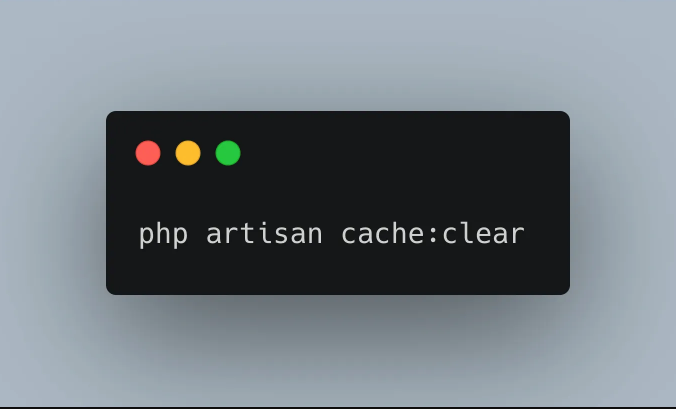
Route::get('/clear-cache', function() {
Artisan::call('cache:clear');
return "Your all Cache is cleared";
});
Task Scheduling
You can call PHP Artisan command outside the CLI. Clearing Caches in Laravel 5/6/7 (Browser)
routes/web.php file
Route::get('/kill-all-caches', function() {
Artisan::call('cache:clear');
return "Good Luck Your All Caches is cleared";
});
How to Clear cache in Laravel 7/6/5
//Your All Empty Cache facade value:
Route::get('/empty-cache', function() {
$CatchallError = Artisan::call('cache:clear');
return 'Your All Cache facade value cleared
';
});
//Your All Reoptimized class loader:
Route::get('/optimize', function() {
$CatchallError = Artisan::call('optimize');
return 'Your All Reoptimized class loader
';
});
//Your All Route cache:
Route::get('/route-cache', function() {
$CatchallError = Artisan::call('route:cache');
return 'Your All Routes cached
';
});
//Empty Route cache:
Route::get('/route-empty', function() {
$CatchallError = Artisan::call('route:clear');
return 'Your All Route cache cleared
';
});
//Empty View cache:
Route::get('/view-empty', function() {
$CatchallError = Artisan::call('view:clear');
return 'View cache cleared
';
});
//Empty Config cache:
Route::get('/config-cache', function() {
$CatchallError = Artisan::call('config:cache');
return 'Your All Empty Config cleared
';
});
Clear Cache in Laravel (Terminal)
php artisan config:clear php artisan cache:clear composer dump-autoload php artisan view:clear php artisan route:clear
Web Programming Tutorials Example with Demo
Read :
Summary
You can also read about AngularJS, ASP.NET, VueJs, PHP.
I hope you get an idea about Laravel clear cache programmatically.
I would like to have feedback on my infinityknow.com blog.
Your valuable feedback, question, or comments about this article are always welcome.
If you enjoyed and liked this post, don’t forget to share.
