In laravel clear cache, How do We all clear cache in Laravel web application using terminal(CMD). Simple terminal command to clear/flush Laravel all the cache. Laravel Artisan::call(‘cache:clear’) best function.
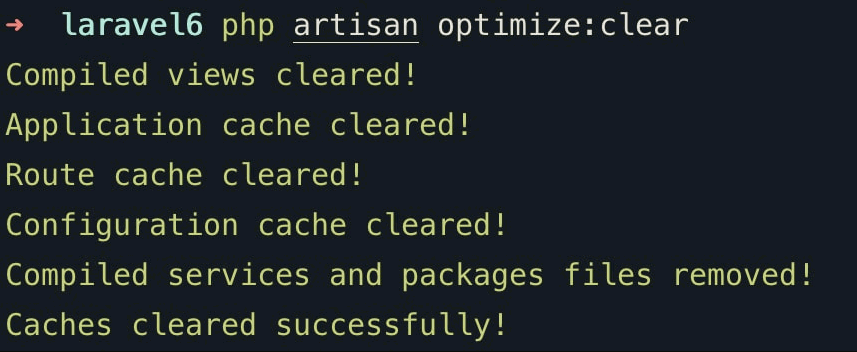
Laravel Clear Cache with Artisan Command
There are many commands to clear the catch in Laravel.
The following is the syntax to clear cache in Laravel is given below:
- php artisan cache: clear
- php artisan config: clear
- php artisan cache: clear
How to Clear Cache in Laravel 7/6/5?
There are many tutorials to clear the catch in Laravel.

Also Read:
- laravel clear cache env File
- laravel clear cache without artisan
- laravel clear view cache
- laravel clear session cache
- laravel clear route cache
- laravel delete cache files manually
- laravel cache
- laravel clear bootstrap/cache
Clear database cache
In Laravel php artisan cache:clear command is used to clear cache.
php artisan cache:clear
Clear Application Cache
php artisan cache:clear
Clear Route Cache
php artisan route:clear
Clear Configuration Cache
php artisan config:clear
Clear Compiled Views Cache
php artisan view:clear
We Hope this work!!
I hope you get an idea about laravel clear cache.
I would like to have feedback on my infinityknow.com blog.
Your valuable feedback, question, or comments about this article are always welcome.
If you enjoyed and liked this post, don’t forget to share.