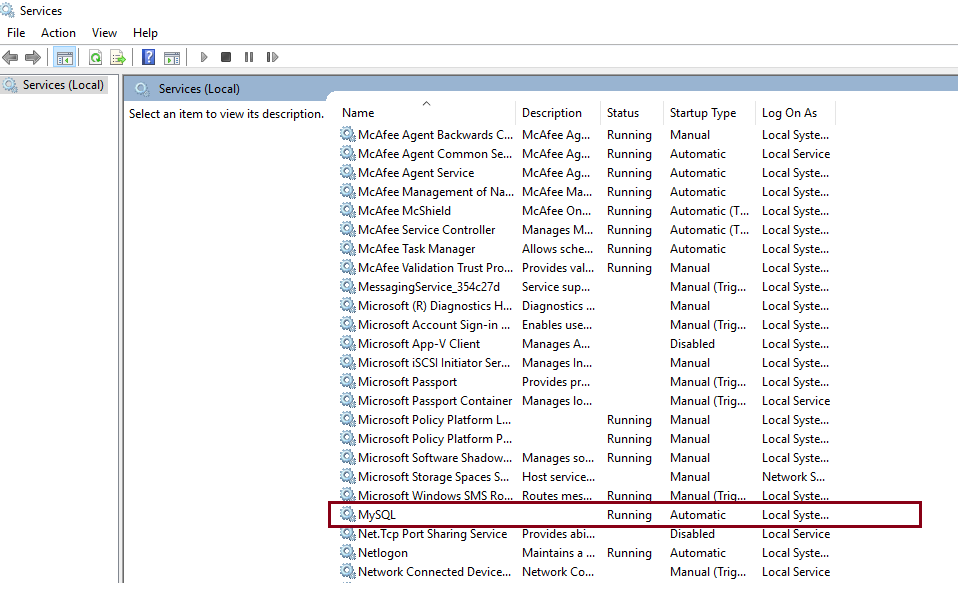can’t connect to mysql server on ‘localhost’ (10061) – Hello Friends : this mysql server issue is very to solve by windows server users only
can’t connect to mysql server on ‘localhost’ (10061) Steps
Reolved TO the following steps:
Step 1:
c:\mysql\bin>mysqld --install
Step 2:
c:\mysql\bin>mysqld --initialize
step 3:
after that simple press “Windows key + R” on your system
step 4:
and here simple write “services.msc”, and last step to run as admin
step 5:
start MySQL service.
Fix : can’t connect to mysql server on ‘localhost’ (10061)
first of all you can go to this path Like install you mysql server
C:\Program Files\MySQL\MySQL Server 5.1\bin
and then you can run simple
run this tool
“MySQLInstanceConfig.exe”
and last you can config the instance again