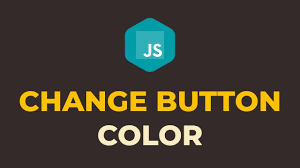change button color onclick css JavaScript to change the background color after clicking the button.
change button color onclick css – change button color onclick
change button color onclick – We have attached a click event listener to all the button elements.
javascript change button onclick
function changeColor() {
document.getElementById("a").onclick = updateCL();
}
Don’t miss : Dynamically AddClass CSS Click Using JQuery
HTML Code
JavaScript Code
main.js
let defultButton = document.querySelector('#default');
let errorButton = document.querySelector('#error');
let responseButton = document.querySelector('#success');
defultButton.addEventListener('click', () => defultButton.style.backgroundColor = '#337ab7')
errorButton.addEventListener('click', () => errorButton.style.backgroundColor = '#c9302c')
responseButton.addEventListener('click', () => responseButton.style.backgroundColor = '#4cae4c')
Also Read : RGB to HEX Color Converter
CSS Code
main.css
div {
display: flex;
justify-content: center;
}
button {
padding: 10px 20px;
margin: 5px;
background-color: black;
color: #fff;
border: none;
outline: none;
border-radius: 5px;
}
javascript change color of button onclick
onclick change text color javascript
javascript change color of button
document.getElementById("button").style.background='#337ab7';
I hope you get an idea about change button color onclick css.
I would like to have feedback on my infinityknow.com.
Your valuable feedback, question, or comments about this article are always welcome.
If you enjoyed and liked this post, don’t forget to share.