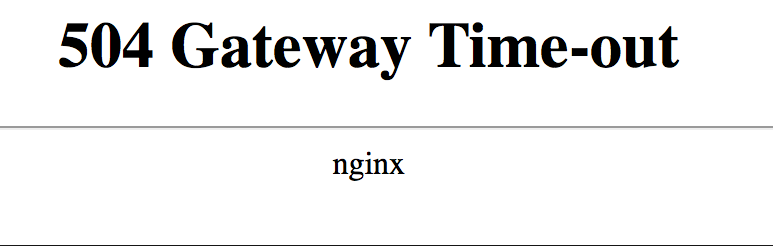Today, We want to share with you Fix 504 Gateway Timeout Nginx Error.In this post we will show you nginx 504 gateway timeout proxy, hear for 504 gateway time-out nginx php we will give you demo and example for implement.In this post, we will learn about 504 gateway time-out nginx/1.10.3 (ubuntu) with an example.
Fix 504 Gateway Timeout Nginx Error
There are the Following The simple About Fix 504 Gateway Timeout Nginx Error Full Information With Example and source code.
As I will cover this Post with live Working example to develop HTTP Status Code 504 Gateway Timeout, so the some major files and Directory structures for this example is following below.
504 Gateway Timeout Error Nginx
504 gateway timeout is one of the request HTTP status codes that a simple we server can send back when it was any way to unable to done/complete a server side request.
Here are there sre the following the common Errors that We might diplay some the HTTP 504 error:
- 504 gateway time-out nginx plesk
- 504 gateway time-out nginx php
- nginx 504 gateway timeout proxy
- 504 gateway time-out nginx wordpress
- 504 gateway time-out nginx/1.10.3 (ubuntu)
- 504 gateway time-out nginx docker
- 504 gateway timeout nginx aws
- 504 gateway timeout nginx java
Prevent all the users show nginx 504 Gateway timeout using set this error PHP set_time_limit()
step 1: first of all open your file -> nginx.conf
sudo nano /etc/nginx/nginx.conf
step 2: set Timeout
here simple you Add these variables to in this nginx.conf file:
http {
# .....
proxy_connect_timeout 3000;
proxy_send_timeout 3000;
proxy_read_timeout 3000;
send_timeout 3000;
}
step 3: And then restart:
service nginx reload
Way 2 : [SOLUTIONS] 504 Gateway Timeout Nginx
More about 504 Gateway Timeout error Nginx, it has a better all the platform Like CI, .htaccess, Code level, WordPress or more solution on how to fix this. So here best the steps are:
step 1: Open nginx.conf
first of all you Open your simple below path nginx.conf file located in this path /etc/nginx folder.
sudo nano /etc/nginx/nginx.conf
step 2: Add source code under http section
after then you can this below piece of source code under http { section:
client_header_timeout 4000; client_body_timeout 4000; fastcgi_read_timeout 4000; client_max_body_size 32m; fastcgi_buffers 8 128k; fastcgi_buffer_size 128k;
step 3: restart Nginx
Reload Nginx and php5-fpm.
$ service nginx reload $ service php5-fpm reload
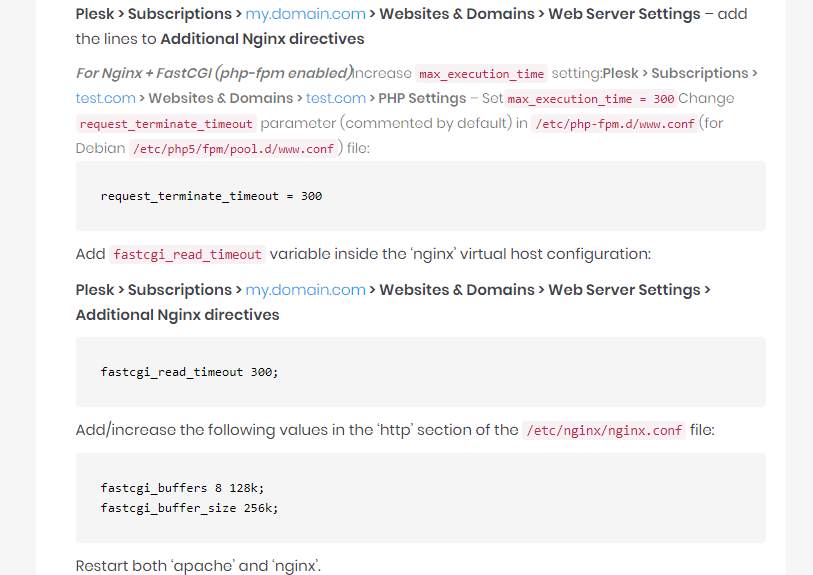
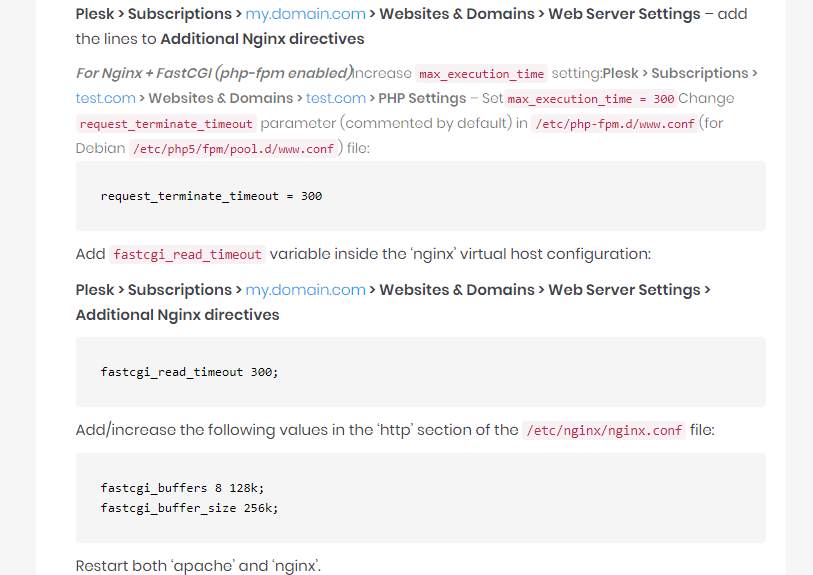
How to Fix 504 Gateway Timeout Error?
The 504 Gateway Timeout Error occurs when a server, acting as a gateway or proxy, cannot get a response from the upstream server in a timely manner. This error indicates that the server is not receiving a response from the back-end servers in time to complete the request. Here are some steps to fix the 504 Gateway Timeout Error:
- Refresh the page: This is the simplest solution, and it often works. Just hit the refresh button or press the F5 key to refresh the page.
- Check the status of the server: Before doing anything else, check if the server you are trying to access is down. You can use a website like DownDetector or IsItDownRightNow to check the status of the server.
- Check your internet connection: Make sure that your internet connection is stable and not slow or disconnected. You can try restarting your router or modem to see if that fixes the issue.
- Increase the timeout limit: If the server is not responding in time, you can try increasing the timeout limit in your web server configuration. This setting is typically found in the server’s configuration file or in the .htaccess file.
- Contact the website owner: If none of the above solutions work, it’s possible that the problem lies with the website itself. In this case, you can try contacting the website owner to report the issue.
- Clear browser cache and cookies: Clearing your browser’s cache and cookies can also resolve the 504 Gateway Timeout Error.
- Disable proxy: If you’re using a proxy server, try disabling it and see if the error goes away.
These steps should help you resolve the 504 Gateway Timeout Error. If the error persists, it’s best to seek help from a professional or contact your hosting provider for further assistance.
Angular 6 CRUD Operations Application Tutorials
Read :
Summary
You can also read about AngularJS, ASP.NET, VueJs, PHP.
I hope you get an idea about Fix 504 Gateway Timeout Nginx Error.
I would like to have feedback on my Pakainfo.com blog.
Your valuable feedback, question, or comments about this article are always welcome.
If you enjoyed and liked this post, don’t forget to share.