instagram video download in 2023 – How to Download Instagram Video and Photo? Friends, you can download anyone’s uploaded photo or video from Instagram to your phone. That too easily within a few minutes.
Instagram is becoming a popular social media platform day by day. In which people like to watch Reels Video very much. There are some videos like this in it. Which is very attractive and we want to put it in other social media platform or send it to someone.
So to use such video in other social media (WhatsApp, Facebook) platform it becomes necessary that it should be downloaded and instagram video download. Because without downloading it you cannot share it in other social media.
If you use Instagram, then you must have noticed that there is no download option on any video or photo in it. Because of which many people leave after seeing and liking. Today we will tell you through this post how you can download Instagram Video aur Photo? How to Download Video in Instagram?
Instagram video download 2023 New Trick – How to Download Instagram Video and Photo?
Yes friends, you can very easily download the photo and video uploaded by anyone from Instagram by following these steps that we have told. So let’s know about those ways, knowing that you too can easily download someone’s video in a few minutes and use it in other social media platforms.
If you also want to download someone’s video and photo and you do not see any option of download there, then follow the following steps – for instagram video download
Step 1: First of all open your Instagram interface.
Step 2: Open that video or photo. Which you want to download.
Step 3: Now you will see 3 dot icon in the side of photo or video. Click on it.
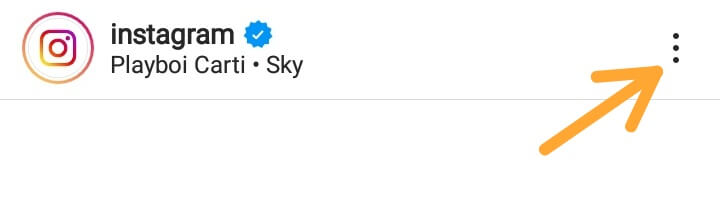
Step 4: Now you have to click on the option of Copy Link. Now the link of that video or photo will be copied.
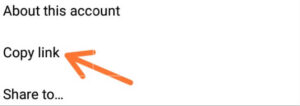
Step 5: Now you have to come to Google or whatever search engine you use. Go to it and search by typing Instagram Video Download in the search box or you can also go directly to www.instafinsta.com.
Step 6: After that the website which will open in the first position. Click on it.
Step 7: After clicking on those websites, you will see a box to write a text. There you have to long press and paste it. By doing this the link that you copied from Instagram. He will appear there.
Step 8: After that the option of Search will appear just below it. Click on it and after that you will see that photo or video at the bottom. Which you saw in your Instagram and whose link was copied.
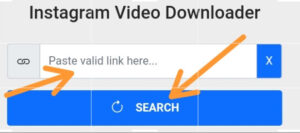
Step 9: Where you will see that photo or video. Below that you will see the option of Download. Click on it. Doing so will download your photo or video.
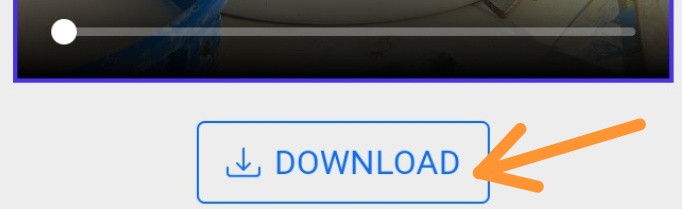
instagram video download : After which you can see that downloaded video or photo by going to the Download Folder in the Gallery of your Smartphone or in the File Manager and can also share it in other social media.
In this way you can easily download any Instagram video and photo easily. If you have Smart Phone and you want to save any Instagram photo in your gallery. So you can directly open that photo and save it in your smart phone by taking Screen Short and cropping it as per your requirement.
