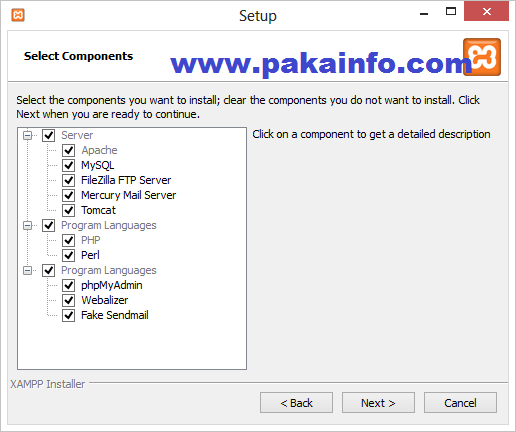Today, We want to share with you install node on windows.In this post we will show you install node mac, hear for Downloading and installing Node.js and npm we will give you demo and example for implement.In this post, we will learn about install nodejs on Xampp localhost – setup node.js development environment with an example.
How to Download & Install Node.js – NPM on Windows
In this tutorial we learn to all about install node Examples like as a nodejs, install npm 10, install node ubuntu, install nvm, install node mac, nvm-windows or many more.
How to Install Node.js and NPM on Windows?
Step 1: Download Node.js Installer
https://nodejs.org/en/download/
Step 2: Install Node.js and NPM from Browser
Open the downloads link in your browser and click the file, and then click Run, Setup Wizard – click Next, license agreement. Click Next, location choose then click Next, accept t & C clicking Next, click the Install button to run the installer and last click Finish
Step 3: Verify Installation
Verify node using a command prompt (or PowerShell)
node –v
Verify npm using a command prompt (or PowerShell)
npm –v
How to Uninstall Node.js and NPM on Windows?
You can simple uninstall Node.js from the Control Panel in Windows Operation System.
Simple Step
- first step Click the Start button > Settings (gear icon) > Apps.
- bottom side Scroll down to get the Node.js and click to appear.
- Select here Uninstall. This useful popup launches a wizard to uninstall the nodejs software.
I hope you get an idea about install node on windows.
I would like to have feedback on my infinityknow.com blog.
Your valuable feedback, question, or comments about this article are always welcome.
If you enjoyed and liked this post, don’t forget to share.