mysql search all tables for string : Search / find through all databases, tables, columns in MySQL: Q – How to search for a string in all fields of every table in a MySQL database?
mysql search all tables for string
MySQL Procedure for search in all fields of all databases. select table_schema as database_name, table_name from information_schema.
Answer : Step 1- Select particular database not table. step 2 – Click ‘Search’ tab, step 3: Enter the search term you want, step 4: Select the tables you want to search in.
phpMyAdmin screen shot:
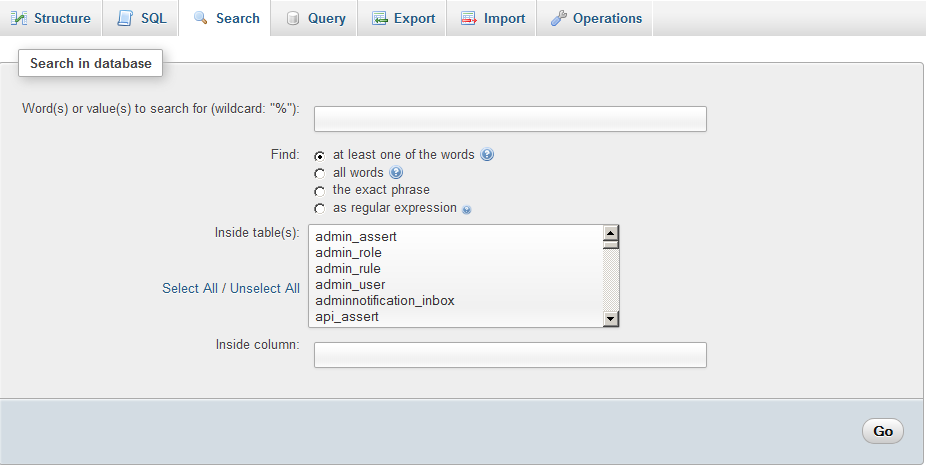
Find tables with a specific string in the name in MySQL database
- Select the desired database
- Go to the Search form
- Fill in your search criteria
- Press “Go” and browse the results
Query
select table_schema as database_name,
table_name
from information_schema.tables
where table_type = 'BASE TABLE'
and table_name like '%cat%'
order by table_schema,
table_name;
simple solution:
Search for all occurrences of a string in a mysql database
mysqldump -u myuser --no-create-info --extended-insert=FALSE databasename | grep -i ""
Don’t Miss : running sql queries
How to search whole MySQL database for a particular string?
To search for a particular string in a MySQL database, you can use the following SQL query:
SELECT * FROM table_name WHERE column_name LIKE '%search_string%';
Replace table_name with the name of the table you want to search in, column_name with the name of the column where you want to search for the string, and search_string with the string you want to search for.
The LIKE operator is used to search for a string pattern. The % symbol is a wildcard character that matches any number of characters before or after the search string. So, by enclosing the search string with % on both sides, the query will search for the string pattern anywhere in the specified column.
For example, if you want to search for the string ‘example’ in a table called my_table and in a column named my_column, you can use the following query:
SELECT * FROM my_table WHERE my_column LIKE '%example%';
This will return all the rows from my_table where the my_column contains the string ‘example’.
Searching all tables for a specific string in MySQL from the command line can be a bit tricky, especially if you have a large number of tables. However, you can achieve this by using a combination of MySQL commands and shell scripting.
Here’s a shell script that you can use to search for a string in all tables of a MySQL database from the command line:
#!/bin/bash
# Set your MySQL credentials
MYSQL_USER="your_username"
MYSQL_PASSWORD="your_password"
MYSQL_DATABASE="your_database"
# Set the string you want to search for
SEARCH_STRING="your_search_string"
# Get a list of all tables in the database
TABLES=$(mysql -u"$MYSQL_USER" -p"$MYSQL_PASSWORD" -Nse 'show tables' "$MYSQL_DATABASE")
# Iterate through each table and search for the string
for TABLE in $TABLES; do
echo "Searching in table: $TABLE"
mysql -u"$MYSQL_USER" -p"$MYSQL_PASSWORD" "$MYSQL_DATABASE" -e "SELECT * FROM $TABLE WHERE CONCAT_WS(',', COLUMN1, COLUMN2, ...) LIKE '%$SEARCH_STRING%';"
done
Replace "your_username", "your_password", "your_database", and "your_search_string" with your actual MySQL credentials and the string you want to search for.
This script retrieves a list of all tables in the specified database and then iterates through each table, performing a search for the specified string in all columns. Note that you need to replace "COLUMN1, COLUMN2, ..." with the actual column names you want to search in. If you want to search in all columns, you can replace it with "*".
Save this script to a file, give it execute permissions (chmod +x script_name.sh), and then run it from the command line (./script_name.sh). It will output any rows that contain the specified search string in any of the tables in your MySQL database.
I hope you get an idea about mysql search all tables for string.
I would like to have feedback on my infinityknow.com.
Your valuable feedback, question, or comments about this article are always welcome.
If you enjoyed and liked this post, don’t forget to share.
