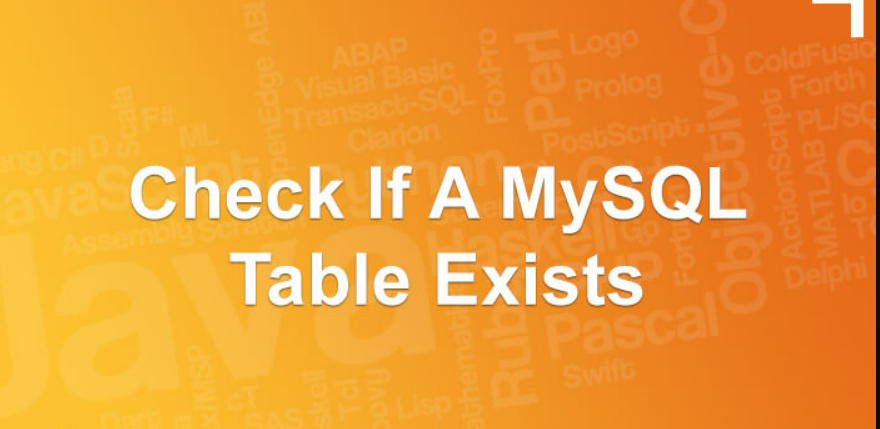Sql check if table exists MySQL – SQL Query. The sql query to check if the table with a given name is present in the database or not, Check IF (NOT) Exists in SQL Server.
Sql check if table exists MySQL
To check if a table exists in SQL Server, you can use the INFORMATION_SCHEMA. This Article looks at how to check if a table exists in the sql database.
Example : 1 Using INFORMATION_SCHEMA
To check if a table exists use:
IF (EXISTS (SELECT *
FROM INFORMATION_SCHEMA.TABLES
WHERE TABLE_SCHEMA = 'TheSchema'
AND TABLE_NAME = 'Pakainfo_v1'))
BEGIN
--Do Stuff
END
SQL Check if table exists
IF (EXISTS (SELECT *
FROM INFORMATION_SCHEMA.TABLES
WHERE TABLE_SCHEMA = 'dbo'
AND TABLE_NAME = 'Pakainfo_v1'))
BEGIN
PRINT 'Your DB Table Exists'
END;
ELSE
BEGIN
PRINT 'No Table in db'
END;
Result:
Your DB Table Exists
Don’t Miss : SQL Check If Table Exists
Example 2: Using OBJECT_ID() function
IF OBJECT_ID('model.dbo.Pakainfo_v1') IS NOT NULL
BEGIN
PRINT 'Your DB Table Exists'
END;
ELSE
BEGIN
PRINT 'No Table in db'
END;
Result:
Your DB Table Exists
I hope you get an idea about Sql check if table exists MySQL.
I would like to have feedback on my infinityknow.com blog.
Your valuable feedback, question, or comments about this article are always welcome.
If you enjoyed and liked this post, don’t forget to share.