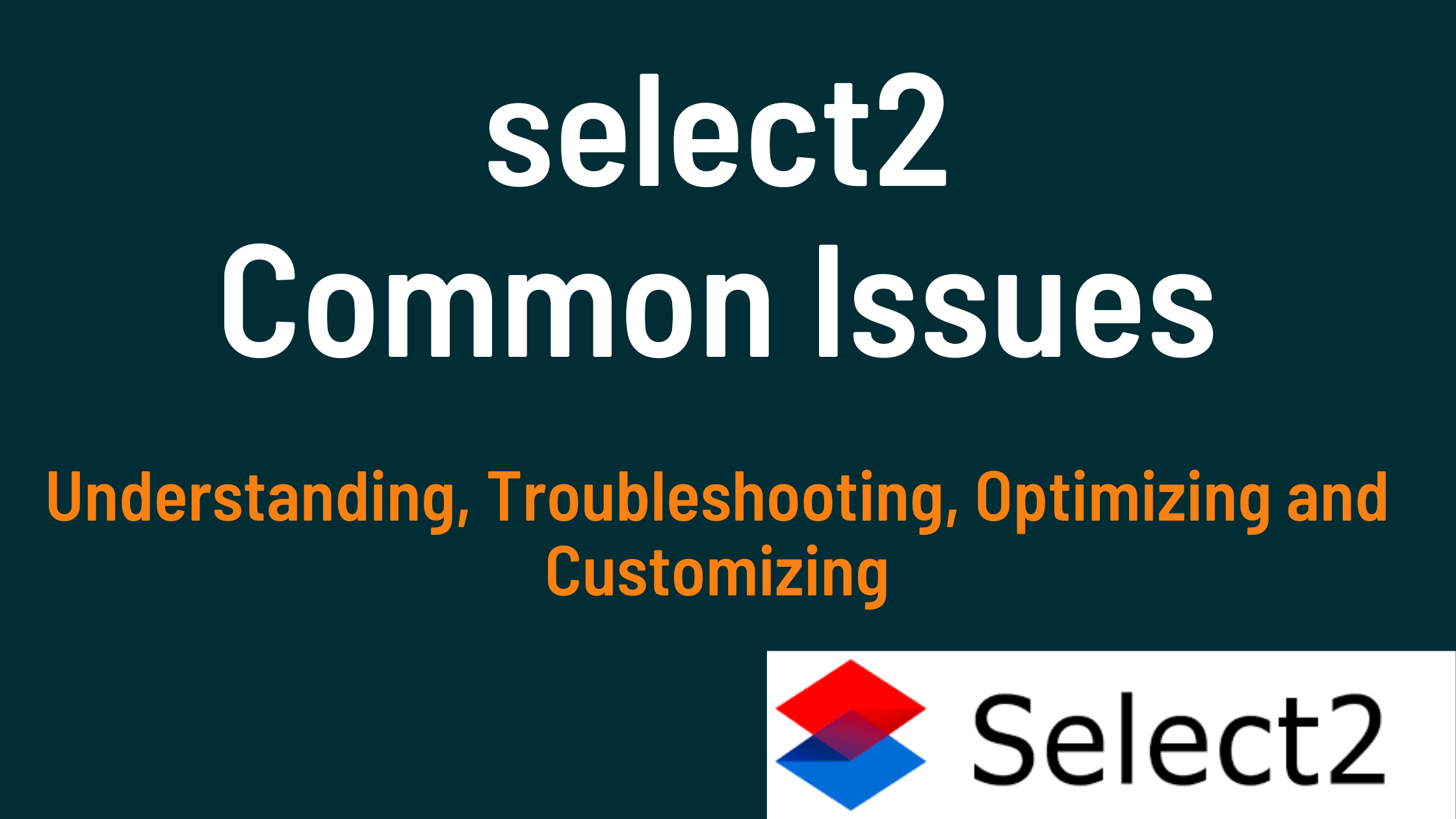Select2 has undoubtedly become a staple in modern web development, offering an elegant solution for enhancing dropdowns and select boxes. Its versatility and ease of integration make it a favourite among developers. However, like any other plugin, Select2 is not immune to issues and glitches that may arise during implementation. In this guide, we’ll delve into resolving common Select2 problems, troubleshooting techniques, and optimizing its performance to ensure smooth user experiences.
Understanding Select2 Problems
Select2 Not Working:
One of the most encountered issues is when Select2 fails to function as expected. This could manifest in various ways, such as the dropdown not opening, options not being displayed, or search functionality malfunctioning.
Select2 Ajax Issues:
When integrating Select2 with Ajax for dynamic data loading, issues may arise, causing unexpected behavior in fetching and displaying data.
Select2 Search Problem:
The search functionality in Select2 may encounter issues, leading to improper filtering or incorrect results being displayed.
Select2 Customization:
While Select2 offers extensive customization options, implementing custom styles or behaviors might sometimes result in conflicts or unexpected outcomes.
Troubleshooting Select2 Problems
Check Dependencies:
Ensure that all necessary dependencies, including jQuery and Select2 itself, are correctly included in your project and loaded in the correct order.
Debugging:
Utilize browser developer tools to inspect console errors and network requests, helping identify the root cause of issues.
Version Compatibility:
Verify that the version of Select2 you’re using is compatible with other libraries and frameworks in your project, as mismatches can lead to unexpected behavior.
Review Configuration:
Carefully review your Select2 configuration, including options like data sources, event handlers, and initialization parameters, to spot any misconfigurations.
Community Support:
Seek assistance from the vibrant developer community on forums, such as Stack Overflow, GitHub Discussions, or dedicated Select2 support forums, where experienced developers can offer insights and solutions.
Optimizing Select2 Performance
Performance Profiling:
Utilize browser performance profiling tools to identify bottlenecks in your Select2 implementation, such as excessive DOM manipulation or inefficient event handling.
Lazy Loading:
Implement lazy loading techniques to defer initialization of Select2 instances until they are needed, reducing initial page load times.
Debouncing Search Requests:
Optimize search functionality by debouncing input events to prevent excessive Ajax requests and improve responsiveness.
Minimize DOM Manipulation:
Minimize unnecessary DOM manipulation, such as frequent updates to dropdown options, to enhance performance, especially on pages with multiple Select2 instances.
Cache Ajax Responses:
Implement caching mechanisms to store and reuse Ajax responses, reducing server load and improving overall performance, especially when dealing with large datasets.
Customizing Select2 for Enhanced User Experience
Styling Tips:
Experiment with CSS to customize the appearance of Select2 dropdowns, matching them seamlessly with your website’s design theme.
Enhancing Accessibility:
Ensure that your customizations maintain or improve accessibility, making it easier for users with disabilities to navigate and interact with Select2 components.
Advanced Features:
Explore advanced features of Select2, such as tagging, templating, and remote data loading, to provide rich and interactive user experiences.
Beyond Select2: Handling Issues in Alternatives
Resolving React-Select Problems:
For React developers encountering issues with React-Select, leverage resources such as GitHub repositories, tutorials, and community forums to find solutions and best practices.
Fixing Vue-Select Glitches:
Vue developers facing glitches with Vue-Select can similarly tap into community resources and documentation to troubleshoot and resolve issues effectively.
Conclusion
Select2 is a powerful tool for enhancing user interaction in web applications, but like any tool, it requires proper handling and troubleshooting to address common issues effectively. By understanding the underlying causes of problems, leveraging best practices for optimization, and tapping into the support of developer communities, you can master Select2 and deliver seamless user experiences in your web projects.