How to Send Twitter Automatically Tweets with PHP
Today, We want to share with you How to Send Twitter Automatically Tweets with PHP.
In this post we will show you Twitter Application Management, hear for How to Auto Post on Twitter with PHP we will give you demo and example for implement.
In this post, we will learn about Auto Posting On Twitter with PHP with an example.
How to Auto Post on Twitter with PHP API
How to create a Twitter application
Step 1 – first of all simple Go to https://dev.twitter.com/appsTwitter devloper Account Clicke here and then make a Application with sign in with your account
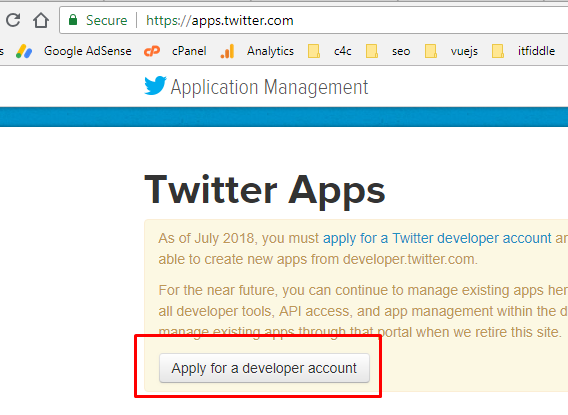
Step 2 – Trigger ‘Create a new application’ button
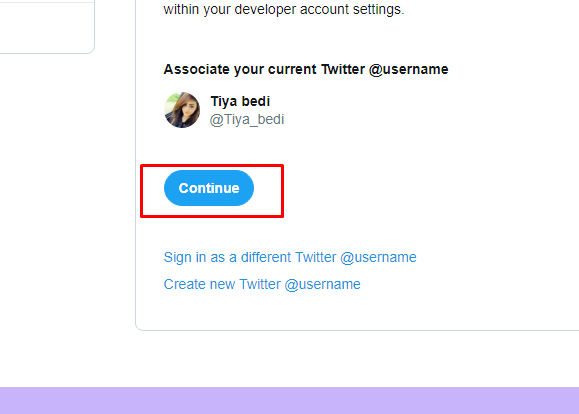
Step 3 – Complete the required fields and trigger ‘Create your Twitter application’.
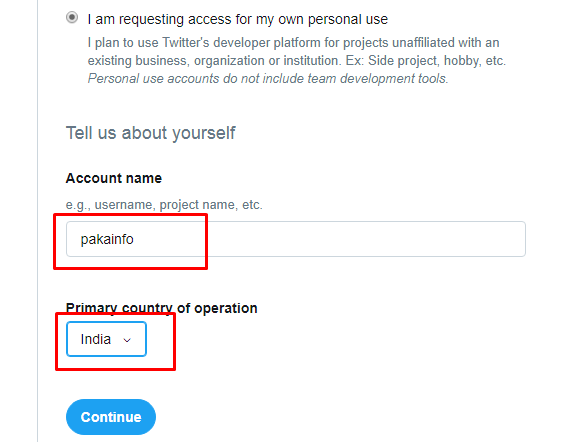
Step 4 – Go to here simple devloper account To ‘Settings’ choose TAB and here your twitter set Application Type to such as ‘Read and Write’. and Then trigger this opetions ‘Update this Twitter application’s settings’
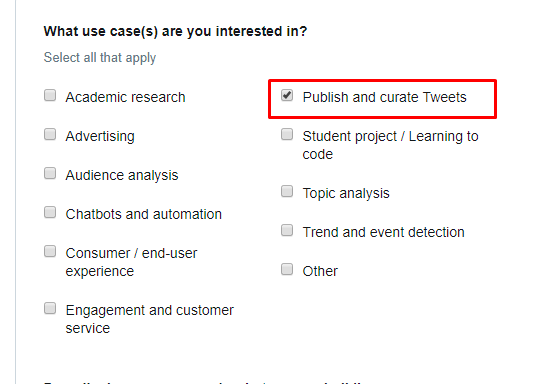
Step 5 – and then here go to twitter Details TAB and trigger ‘Create my access token’ press button
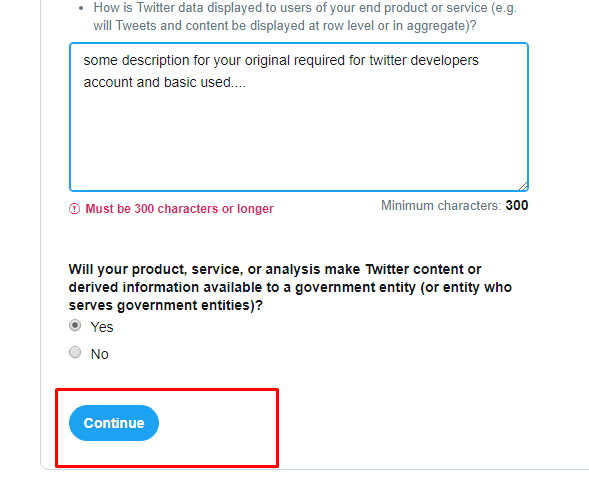
Step 6 – and this on Go to twitter oAuth tool simple select TAB and fetch your access tokens for twitter AUTOMATIC Posting on wall.
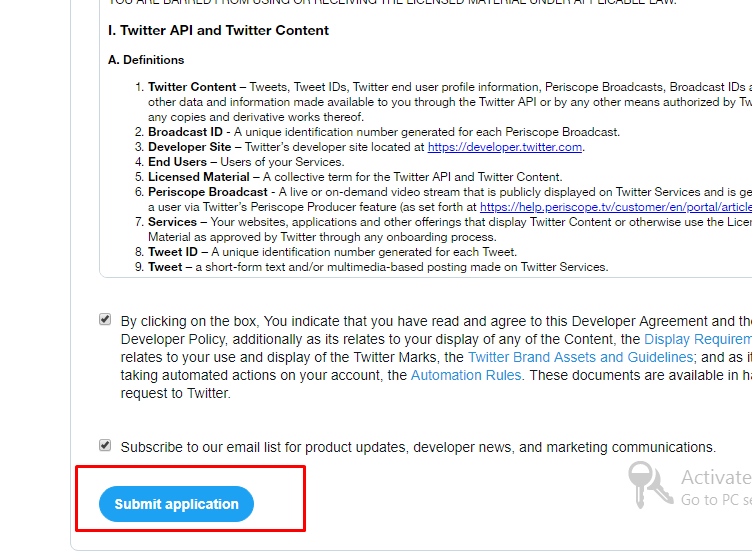
Step 7 – Select what Access Type You required Need
- Read Only
- Read and write
- Read write and Access direct messages
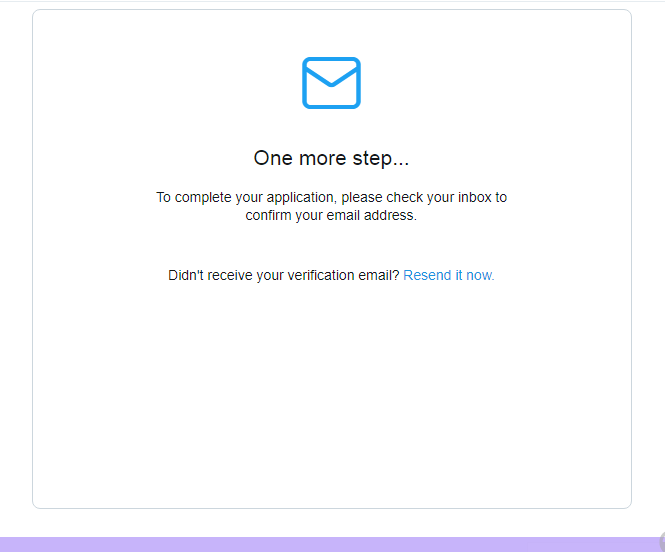
For used SEND TWEETS AUTOMATICALLY WITH PHPSelect application type to ‘Read & Write’ permission to give the Twitter application.
8. Create a note of Twitter OAuth Settings
Twitter Authentication : Once We have done All this Process, Create a note of your Twitter OAuth settings.
- Consumer Key
- Consumer Secret
- OAuth Access Token
- OAuth Access Token Secret
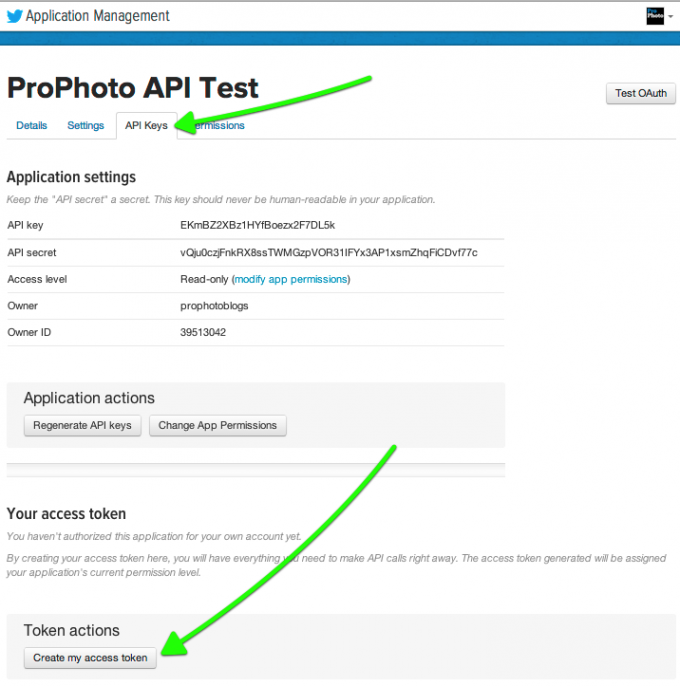
Send Twitter Automatically Tweets
Read :
Summary
You can also read about AngularJS, ASP.NET, VueJs, PHP.
I hope you get an idea about Auto Post Tweets on Twitter via API Using PHP.
I would like to have feedback on my Pakainfo.com blog.
Your valuable feedback, question, or comments about this article are always welcome.
If you enjoyed and liked this post, don’t forget to share.