How to Auto Post on Twitter using PHP API
Today, We want to share with you How to Auto Post on Twitter using PHP API.
In this post we will show you share post on twitter source code in php, hear for post tweet using twitter api we will give you demo and example for implement.
In this post, we will learn about twitter api post tweet php with an example.
Create a Twitter Application
Hello friends, You Need fisrt of all the create a Twitter application, So Here Link to click step By step Create a Twitter Devloper Accounts and the start a source code for Auto Post on Twitter using PHP
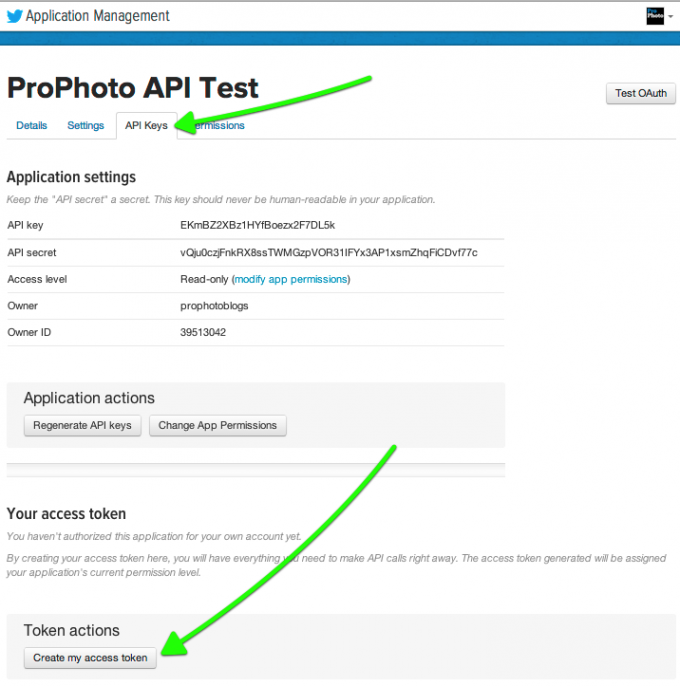
Example : Auto Posting On Twitter with PHP
here We show You step By step Send Twitter Automatically Tweets using PHP Main 2 Example such as..
- Single tweet using php
- Tweet with image using PHP
Introduction To Auto Post on Twitter with PHP

Post single tweet using php
Now, This is an example to Auto post a wall on twitter in single tweet with status for Auto Post on Twitter.
// require codebird
require_once('/path/to/codebird_php_v2.4.1/codebird.php');
\Codebird\Codebird::setConsumerKey("xvz1evFS4wEssEPTGEFPHBog", "kYjzVBB8Y0ZFabxSWbWovY3uYSQ2pTgmZeNu2ddVS4cg");
$cb = \Codebird\Codebird::getInstance();
$cb->setToken("370773112-GmHxMAgY12345ZeRNFsMKPR9EyMZeS9weJAEb", "tnnArxj06cWHq44gCs15OSKk/jLY=
");
$arguments = array(
'status' => 'Simple Example Of the Auto Post on Twitter with PHP https://www.pakainfo.com #php #twitter'
);
$reply = $cb->statuses_update($arguments);
Post tweet with image using PHP
Lets start, PHP API auto posting with Images on Twitter Account is an example to post automatically tweet status with image.
// require Libs codebird
require_once('/path/to/codebird_php_v2.4.1/codebird.php');
\Codebird\Codebird::setConsumerKey("xvz1evFSss4wEEPTGEFPHBog", "kYjzVBB8Y0ZFabxSWbWovY3uYSQ2pddTgmZeNu2VS4cg");
$cb = \Codebird\Codebird::getInstance();
$cb->setToken("370773112-GmHxMAgYyLbN12eRNFsMKPR9EyMZeS9weJAEb", "tnnArxj066cWHq44gCs1OSKk/jLY=");
$arguments = array(
'status' => 'Auto Post on Twitter with PHP https://www.pakainfo.com #php #twitter',
'media[]' => '/path/to/pakainfo_logo.png'
);
$reply = $cb->statuses_updateWithMedia($arguments);
Auto Post on Twitter with PHP
';
}
require_once('/path/to/codebird_php_v2.4.1/codebird.php');
$now = date("YmdHis");
// initialize
$twitter_auto_share_unit = array();
// connect to database
$conn = new mysqli("localhost", "admin", "pakaInfo@458", "auto_post");
// check connection
if ($conn->connect_error) {
trigger_error('My sql Database connection failed: ' . $conn->connect_error, E_USER_ERROR);
}
// make array with topics to be auto posted on Twitter
$sql = 'SELECT id as topic_id, tw_article, tw_picture, tw_active FROM topics ' .
'WHERE tw_date IS NOT NULL AND tw_date <= ' . "'" . $now . "' " .
'AND tw_active = 0 ' .
'ORDER BY tw_date ASC';
$results = $conn->query($sql);
if($results === false) {
$user_error = 'Wrong SQL: ' . $sql . '
' . 'Error: ' . $conn->errno . ' ' . $conn->error;
trigger_error($user_error, E_USER_ERROR);
}
$results->data_seek(0);
while($data_res = $results->fetch_assoc()) {
$a_topic = array(
"topic_id" => $data_res["topic_id"],
"tw_article" => $data_res["tw_article"],
"tw_picture" => $data_res["tw_picture"],
"tw_active" => $data_res["tw_active"]
);
array_push($twitter_auto_share_unit, $a_topic);
}
$results->free();
\Codebird\Codebird::setConsumerKey("your_live_ConsumerKey", "your_live_Consumer_Secret_key");
$cb = \Codebird\Codebird::getInstance();
$cb->setToken("your_twitter_long_AccessToken", "your_AccessToken_keySecret_key");
// AUTOMATIC TWEET EACH TOPIC
foreach($twitter_auto_share_unit as $tapostshare) {
if($tapostshare['twitter_status'] == 0) {
if($tapostshare['tw_picture']) {
$arguments = array(
'status' => $tapostshare['tw_article'],
'media[]' => $tapostshare['tw_picture']
);
$reply = $cb->statuses_updateWithMedia($arguments);
} else {
$arguments = array(
'status' => $tapostshare['tw_article']
);
$reply = $cb->statuses_update($arguments);
}
// check if tweet successfully posted
$status = $reply->httpstatus;
if($status == 200) {
// mark topic as tweeted (ensure that it will be tweeted only once)
$sql = 'UPDATE topics SET tw_active = 1 WHERE id = ' . $tapostshare['topic_id'];
if($conn->query($sql) === false) {
trigger_error('Wrong SQL: ' . $sql . ' Error: ' . $conn->error, E_USER_ERROR);
}
$response .= $tapostshare['topic_id'] . ' ' . $tapostshare['tw_article'] . ' success (' . $status . ')' . $line_break;
} else {
$response .= $tapostshare['topic_id'] . ' ' . $tapostshare['tw_article'] . ' FAILED... (' . $status . ')' . $line_break;
}
sleep(3);
}
}
if(php_sapi_name() == 'cli') {
// Take a log file
file_put_contents('/your_path/to/twitter_auto_share.log', $response . str_repeat('=', 80) . PHP_EOL, FILE_APPEND);
echo $response;
} else {
$source_code = 'Auto Post on Twitter ';
$source_code .= '';
$source_code .= '';
$source_code .= '';
$source_code .= $response;
$source_code .= '';
$source_code .= '';
echo $source_code;
}
?>
Twitter Auto PHP Scripts
To auto post on Twitter with PHP, you can use the Twitter API and PHP libraries such as TwitterOAuth or Abraham’s TwitterOAuth library.
Here are the steps to auto post on Twitter with PHP using TwitterOAuth:
Create a Twitter app: To post on Twitter with PHP, you need to create a Twitter app and obtain the necessary API keys and access tokens. You can do this by visiting the Twitter Developer Portal and following the instructions to create a new app.
Install the TwitterOAuth library: You can install the TwitterOAuth library using Composer, a dependency manager for PHP. Add the following line to your composer.json file:
"require": {
"abraham/twitteroauth": "^2.0"
}
Then run the following command in your project directory to install the library:
composer install
Authenticate the user: Before you can post on behalf of a user, you need to authenticate them using the TwitterOAuth library. You can do this by creating a new instance of the TwitterOAuth class and providing the necessary API keys and access tokens.
use Abraham\TwitterOAuth\TwitterOAuth; $consumer_key = 'YOUR_CONSUMER_KEY'; $consumer_secret = 'YOUR_CONSUMER_SECRET'; $access_token = 'YOUR_ACCESS_TOKEN'; $access_token_secret = 'YOUR_ACCESS_TOKEN_SECRET'; $connection = new TwitterOAuth($consumer_key, $consumer_secret, $access_token, $access_token_secret);
Create a tweet: Once the user is authenticated, you can use the TwitterOAuth library to create a new tweet on their behalf. To do this, use the post method of the TwitterOAuth class and provide the necessary parameters, such as the tweet message.
$tweet = 'Hello, Twitter! This is an automated tweet.';
$status = $connection->post('statuses/update', ['status' => $tweet]);
if ($connection->getLastHttpCode() == 200) {
echo 'Tweet posted successfully!';
} else {
echo 'Error posting tweet: ' . $status->errors[0]->message;
}
In this example, the post method is used to create a new tweet on behalf of the user with the message “Hello, Twitter! This is an automated tweet.” The getLastHttpCode method is used to check if the tweet was successfully posted, and any error messages are displayed if necessary.
That’s it! With these steps, you can auto post on Twitter with PHP using the TwitterOAuth library. Note that you should always follow the Twitter Developer Agreement and Policy and ensure that you have the necessary permissions from the user to post on their behalf.
Read :
Summary
You can also read about AngularJS, ASP.NET, VueJs, PHP.
I hope you get an idea about Auto Tweet Twitter.
I would like to have feedback on my Pakainfo.com blog.
Your valuable feedback, question, or comments about this article are always welcome.
If you enjoyed and liked this post, don’t forget to share.