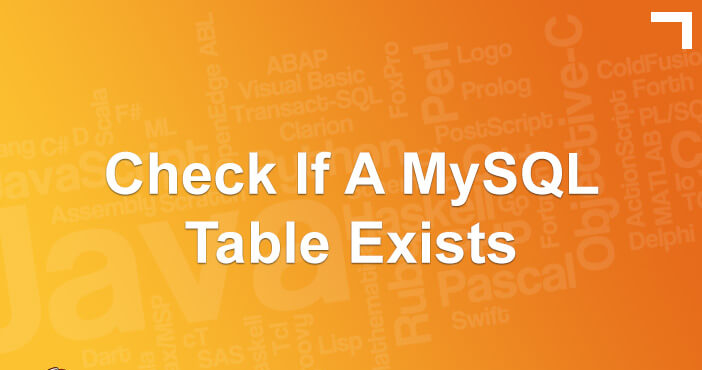In sql check if table exists, here you can learn to Check whether a Table exists in SQL Server database or not with How to check if a Table exists in SQL Server or not?
SQL Check if table exists
Check if table exists Example
SELECT * FROM INFORMATION_SCHEMA.TABLES WHERE TABLE_SCHEMA = 'dbo' AND TABLE_NAME = 'Products';
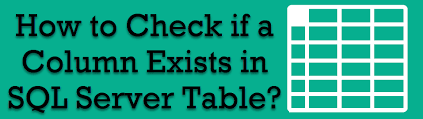
Check if table exists in SQL Server
IF (EXISTS (SELECT * FROM INFORMATION_SCHEMA.TABLES WHERE TABLE_SCHEMA = 'TheSchema' AND TABLE_NAME = 'Products')) BEGIN --Do Stuff END
Check if table exists
IF (EXISTS (SELECT * FROM INFORMATION_SCHEMA.TABLES WHERE TABLE_SCHEMA = 'dbo' AND TABLE_NAME = 'Products')) BEGIN PRINT 'DB Products Table Exists' END; ELSE BEGIN PRINT 'No Products Table in DB' END;
Output
DB Products Table Exists
Using OBJECT_ID() function
It is a returns the DB object id number if the object exists in the DB.
IF OBJECT_ID('model.dbo.Products') IS NOT NULL
BEGIN
PRINT 'DB Products Table Exists'
END;
ELSE
BEGIN
PRINT 'No Products Table in DB'
END;
Output
DB Products Table Exists
Using the sys.Objects
USE [DB_NAME] GO IF EXISTS(SELECT 1 FROM sys.Objects WHERE Object_id = OBJECT_ID(N'product_table') AND Type = N'P') BEGIN PRINT 'Products Table exists.' END ELSE BEGIN PRINT 'Products Table does not exist.' END
Output
Products Table does not exists.
how to check if table exists in sql?
SELECT *
FROM sys.tables
WHERE name = 'products_tbl'
AND schema_id = SCHEMA_ID('myschema')
Also Read : sql if exists else
SQL: Check if table exists
To check if a table exists in SQL Server, you can use the INFORMATION_SCHEMA.TABLES table.
Running the following best source code, produces the results below:
USE SANDBOX GO; Select * from INFORMATION_SCHEMA.TABLES GO;
You can use this Database table with an IF THEN clause do determine how your sql query responds whether or not a database table exists.
IF EXISTS (SELECT * FROM INFORMATION_SCHEMA.TABLES WHERE TABLE_NAME = N'member_id') BEGIN PRINT 'Good Luck, YES' END
IF EXISTS (SELECT * FROM INFORMATION_SCHEMA.TABLES WHERE TABLE_NAME = N'member_ids') BEGIN PRINT 'Good Luck, Yes' END ELSE BEGIN PRINT 'Sorry, No' End
One of the more common uses We find for this when We need to create a database table in a script. We want to make sure a database table with same name doesn’t already exist, or my sql query will fail.
Therefor We write a sql query like the one below.
IF EXISTS (SELECT * FROM INFORMATION_SCHEMA.TABLES
WHERE TABLE_NAME = N'member_id')
BEGIN
drop table member_id
END
ELSE
BEGIN
CREATE TABLE member_id (
member_nm nvarchar(30) not null,
member_id nvarchar(8),
b_member_id nvarchar(8)
PRIMARY KEY(member_nm) );
INSERT INTO member_id
(member_nm, member_id)
VALUES
('radhika', 'A9825606245'),
('bhavika', 'A9696898955')
INSERT INTO member_id
(member_nm, b_member_id)
VALUES
('Krishna', 'B8958654254');
End
Sql Server check table exists before creating
USE [SANDBOX]
GO
IF OBJECT_ID('dbo.members', 'U') IS NOT NULL
BEGIN
PRINT 'members Table Exists in SQL Test DB'
END
ELSE
BEGIN
PRINT 'members Table Does not Exists'
END
Check if a Table exists or Not
USE [SANDBOX] GO IF EXISTS (SELECT * FROM INFORMATION_SCHEMA.TABLES WHERE TABLE_NAME = N'members') BEGIN PRINT 'members Table Exists in SQL Test DB' END ELSE BEGIN PRINT 'members Table Does not Exists' END
Merhod : Check if a Table exists or Not
USE [SANDBOX] GO IF EXISTS(SELECT 1 FROM sys.Objects WHERE Object_id = OBJECT_ID(N'dbo.members') AND Type = N'M') BEGIN PRINT 'members Table Exists in SQL Test DB' END ELSE BEGIN PRINT 'members Table Does not Exists' END
sql server check table exists
sql server check table exists
IF EXISTS (SELECT object_id FROM sys.tables WHERE name = 'bloggers' AND SCHEMA_NAME(schema_id) = 'dbo') PRINT 'The bloggers table exists' ELSE PRINT 'The bloggers table does not exist';
I hope you get an idea about sql check if table exists.
I would like to have feedback on my infinityknow.com blog.
Your valuable feedback, question, or comments about this article are always welcome.
If you enjoyed and liked this post, don’t forget to share.