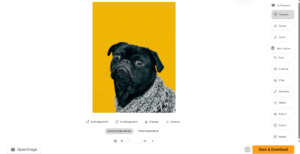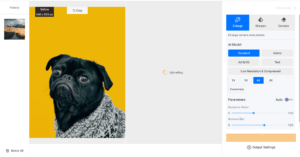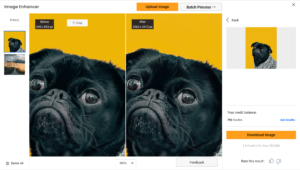In today’s fragmented landscape of editing apps and websites, image editing can often be a time-consuming and cumbersome task. Navigating through multiple interfaces and mastering different tools for various editing tasks can quickly become tedious. However, with advancements in picture editing technology, solutions like VanceAI Photo Editor have emerged to provide users with a streamlined and efficient editing experience.
VanceAI Photo Editor simplifies the image editing process by offering a centralized platform with a wide range of editing capabilities. Users can access all the essential tools and functionalities from a single interface, eliminating the need for multiple app installations or online service subscriptions.
What is VanceAI Photo Editor?
VanceAI Photo Editor is a powerful image editing application that leverages the power of AI technology to expedite and simplify the editing workflow. With its extensive feature set and user-friendly interface, users can effortlessly enhance their photos. The Photo Editor includes robust built-in tools, such as image enlargement using AI technology while preserving quality, cropping, resizing, and background removal.
Moreover, having all the necessary editing tools in one place encourages user creativity. When using VanceAI Photo Editor, you can get desired photo results by expiring with different edits, effects, and edits. The seamless integration of multiple editing functions ensures a smooth and effective editing experience, allowing users to focus on their creative vision rather than the technicalities of switching between different apps or websites. VanceAI Photo Editor consolidates these tools, simplifying the editing process for tasks like cropping, rotating, overlaying, enlarging images, and removing backgrounds.
Streamlining Editing for Professionals
For professional photographers working on client projects that involve editing a series of photos, navigating between various applications or websites for different editing tasks like cropping, rotating, adding overlays, and removing backgrounds can be time-consuming. However, with VanceAI Photo Editor, all the necessary capabilities are readily accessible within a single window. Photographers can launch the program and find all the tools they need in one interface. They can quickly trim and rotate photos, add overlays for artistic effects, upscale images without sacrificing quality, and easily remove backgrounds.
Beyond the Basics: Advanced Features
VanceAI Photo Editor offers a range of advanced tools that harness the immense potential of AI technology. These tools enable users to enhance their photos and achieve spectacular results. For example, the AI picture enlargement tool allows users to upscale their photos by 2x or 4x without compromising on details or clarity. The Photo Editor also includes an image sharpening tool that enhances the sharpness of photos, bringing out minute details and improving overall subject definition.
The Photo Editor goes even further, providing professionals with additional capabilities to elevate the look of their photos. Users can employ techniques like photo repair and colorization to transform and revitalize their images. Furthermore, the background removal tool simplifies the process of removing backgrounds, allowing users to isolate subjects or change backgrounds effortlessly.
Effortlessly Upscale Images Online
To quickly upscale photos using VanceAI Photo Editor, follow these simple instructions:
Step 1: Visit the Photo Editor link to access the online editor. Click the button to enter the Workspace.
Step 2: Upload an image using the provided upload box. On the right side, click the diamond symbol to activate the picture enlarger option. You can upscale the photo by two or four times its original size.
Step 3: Click “Save & Download” to save the enhanced image to your device.
Achieve High-Resolution Images with VanceAI Image Upscaler
With AI Image Enlarger, you can upscale photos up to 8 times their original size, significantly increasing image resolutions. For even more powerful upscaling capabilities, VanceAI PC, the desktop software version, can upscale photos up to 40 times their original size. To learn how to upscale photos online, follow these instructions:
Step 1: Go to the Image Upscaler tool. Begin by clicking “Upload Image.”
Step 2: In the VanceAI Enhancer Workspace, upload your photo, customize it using the provided parameters, and click “Start to Process” when you’re ready to enlarge the image.
Step 3: Within seconds, the enhanced image will be displayed on the screen. Choose the “Download Image” option to save the improved photo to your device.
Flexible Pricing Options
To ensure accessibility to its advanced picture editing capabilities, VanceAI offers flexible and affordable pricing. Upon joining, users receive three picture credits per month that can be used across all editing tools.
VanceAI provides subscription services starting at $4.95 per month, offering extended features and larger usage volumes. These plans include 100 picture credits and grant access to special services such as batch processing, faster processing times, and priority queue access. With various pricing tiers, VanceAI caters to different customer needs and budgets.
Additional Features by VanceAI
VanceAI offers a range of additional solutions to cater to diverse user requirements. VanceAI PC is a powerful desktop software solution that enhances the image editing experience. It provides core features and tools from VanceAI PC for users to access directly on their device. This standalone program ensures a streamlined and fast editing process, providing easy access to advanced features like picture enlargement, denoising, and sharpening.
For users working with PDF files, VancePDF.com is a dedicated platform designed to meet their specific needs. It offers a comprehensive set of functions for effective PDF management, including merging, splitting, compressing, and protecting PDF files.
Final Verdict
VanceAI Photo Editor is an indispensable tool for efficient image editing. With its intuitive interface and extensive toolset, powered by AI technology, it saves time and enhances productivity. Accessing essential editing tools in one place, combined with advanced AI-based capabilities like image upscaling, empowers users to achieve remarkable results. While the Photo Editor continues to evolve, there is great potential for expanding its toolset and making its Workspace even smarter. Overall, VanceAI Photo Editor proves to be an invaluable asset for anyone seeking a versatile and user-friendly image editing solution.