2500+ fonts bundle free 100% download – Free fonts pack for the web designer & Full Stack Developer. When I use any designer tools like Adobe Photoshop, Adobe Illustrator, IDE like Sublime Text, Adobe Dreamweaver, or any extra added Software like Word Pad, or Notepad, etc. We used different fonts to make the syntax more beautiful in our coding software. Anyway, when I am using latest version of the Photoshop or Illustrator, I use different fonts to make images text more beautiful.
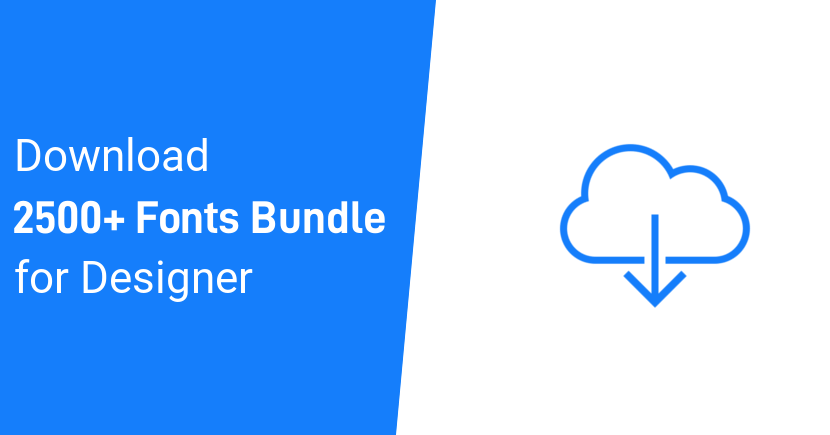
Many Fonts come with the Windows operating system. Anyway, extra added fonts you can 100% free download free fonts pack one by one and install it. Now a day, both free, as well as paid fonts, are available online website.
Also Read : 10 Best Free Fonts for GIMP (from Google Fonts)
What is Fonts Bundle or Fonts Pack?
Fonts bundle (free fonts pack) is a multiple fonts file available. You can install fonts file all at once. Which saves your time. As well as you do not need to download and install fonts one by one. Here I share a zip file that contains lots of fonts file.
Benefits of Fonts Bundle
- No need to download and install fonts one by one
- Different categories fonts available in this font bundle
- Single-click install all fonts
- Save your precious time
photoshop fonts pack free download
There are a lot of different fonts available for free download in the Adobe Photoshop font pack. This pack includes fonts for a variety of purposes, such as headings, titles, and body text. Some fonts are designed for display in print, while others are designed for web use. The Adobe Photoshop font pack is a great way to add a splash of personality to your projects.
How to Download Fonts Bundle
We share here 2500+ fonts, which are stored in the zip file. You can download this zip file on your computer and extract it.
- Download From MediaFire
- Download From Mega.nz
File Name: 2500+ Fonts Bundle by pakainfo.com.zip
Size: 329.7 MB
Download From MediaFire | – | Download From Mega.nz
How to Install Fonts Bundle or Fonts Pack?
Here, I share installation steps for Windows, Linux, and Mac OS X.
Installing Fonts in Windows
Windows 10, 7/8, Windows Vista, Windows XP (Home and Professional), and Windows 2000 have built-in support for Open Type fonts (both .otf and .ttf).
- Download this font bundle file and extract Fonts bundle.
- After extract, navigate to the folder that contains the fonts.
- Select all the fonts you want to install. Right-click the selected fonts and choose on “Install” or “Install for all users”.
- The fonts are now installed and it will appear in the font menu of your applications.
Note: You can use the Windows Fonts control panel to install or remove fonts.
Installing Fonts in Linux
In Linux Ubuntu, font files that are placed in the hidden ~/.local/share/fonts or .fonts directory of your home folder. You need to copy and paste it into this folder.
- Download this font bundle file and extract the Fonts bundle.
- After extract, navigate to the folder that contains the fonts.
- Select all the fonts you’d like to install. Copy it and navigate to home directory →
~/.local/share/fontspaste here. Once it’s copied you can access the font in your applications.
Note The font is correctly installed or not, you can confirm by running this command fc-list | grep “font-name”
Installing Fonts in Mac OS X
This installation guide will show you how to install multiple font files at once into Font Book on Mac.
- Download this font bundle file and extract the Fonts bundle.
- After extract, navigate to the folder that contains the fonts.
- Navigate to Applications > Font Book (or open it using Spotlight).
- In Fonts folder, select all the fonts you’d like to install and drag them into the Font Book window.
- You’re done! Fonts will appear in the font menu of your applications.
We hope you have found this article helpful. Let us know your any types of the query or any feedback for us if any through the send our official website email in about us page. You can share our great post and get helpful More Information when I publish new Pakainfo articles for 100% free. Moreover, you can read here other very useful interesting articles.
Web Programming Tutorials Example with Demo
Read :
Summary
You can also read about AngularJS, ASP.NET, VueJs, PHP.
I hope you get an idea about adobe fonts free.
I would like to have feedback on my infinityknow.com blog.
Your valuable feedback, question, or comments about this article are always welcome.
If you enjoyed and liked this post, don’t forget to share.
