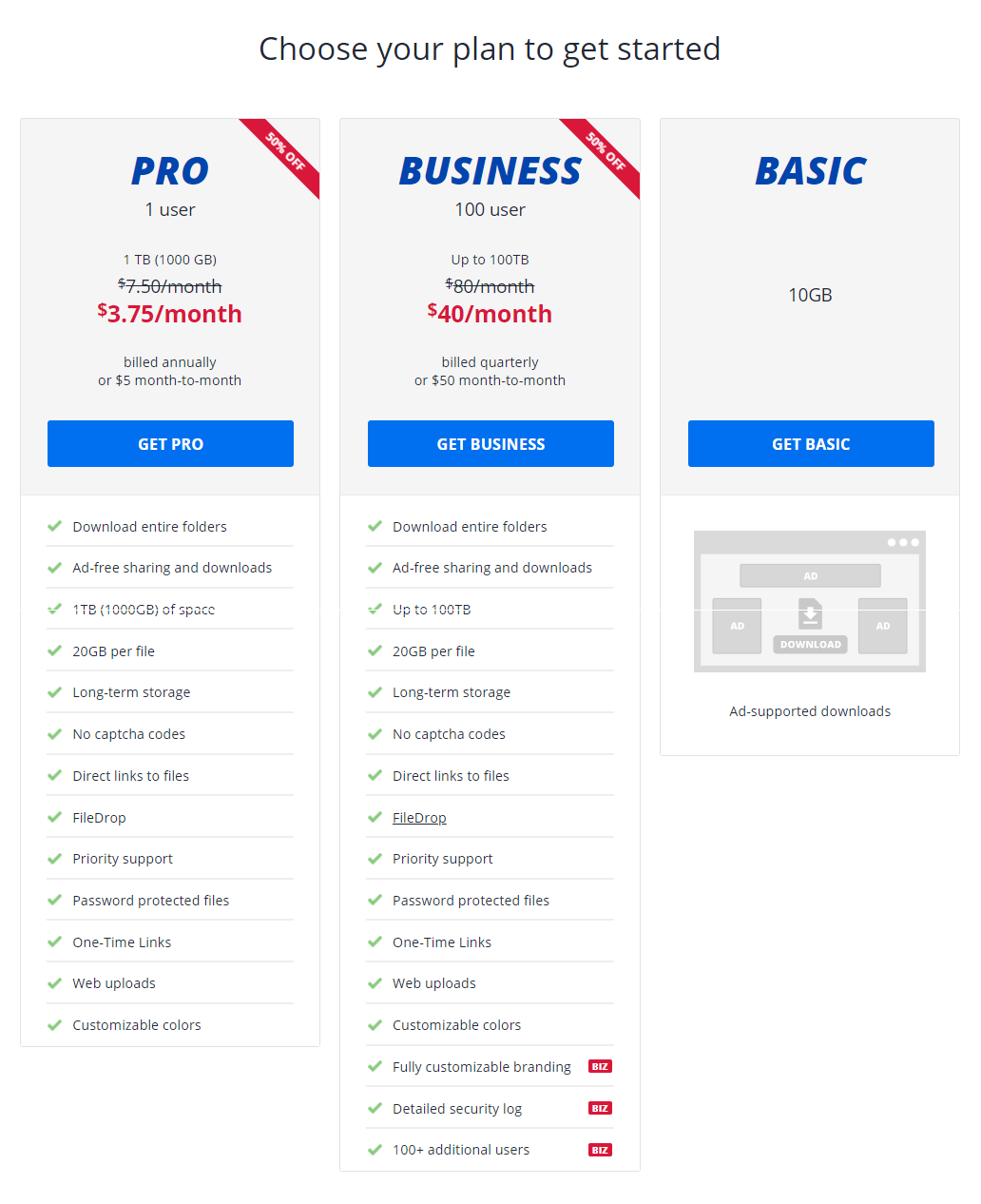mediafıre – Almost all of you must have heard the name of MediaFire. If you haven’t heard of Mediafire, then for information, let us tell you that this is a type of online storage. Which provides online storage to the user for free.
what is mediafire? – how to use? (Full Guide)
It is most commonly used for taking online backup. That is why it is also called online backup provider company. With the help of this service, users can take backup of their computer in online storage.
mediafıre was launched on October 20, 2006. Since then it is in the online market. Its most important thing is that we can download it by sending the link of the uploaded file like Free Fonts Pack.
Its founder owner’s name is Derek Labian, Tom Langridge. Media Fire also comes with software for mobile and desktop. Which you can access from anywhere from your smartphone or laptop. media fıre has 3 plans.
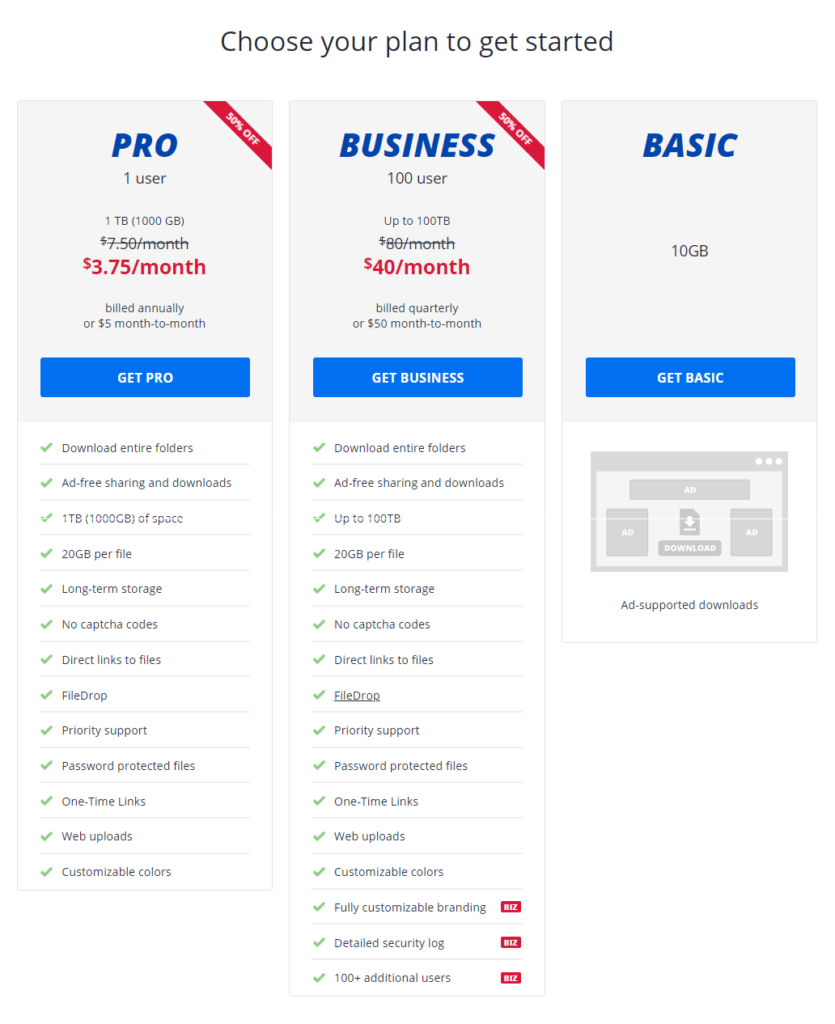
Basic plan
This is a free service service of mediafıre. We can use it to save our files, data etc. online. In this only 10Gb storage is available for use. If you want to increase it then you will have to pay service line.
Pro plan
In this plan of mediafıre, more storage is available than the basic plan, in which 1 TB (1000 GB) data storage is available. But it is not available for free at all, for this, looking at the offer going on media fıre, you will have to pay a few dollars ($)
Note – The size of any file in this should not be more than 20 Gb. If you upload more then upload will not happen. And this add is free.
business plan
This is the biggest and slightly expensive plan of mediafıre. But business means something big, in this plan you can select storage from 1TB to 100 TB and you will be charged accordingly. It has more features than all the plans.
How to Create a Medifire Account?
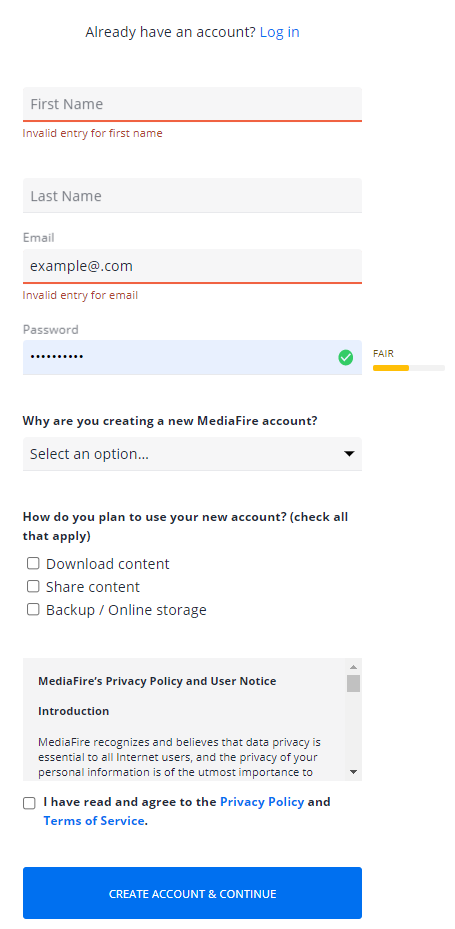
To create an account, go to media fire’s website and click on the signup button. And after selecting the basic plan, click on Get Started and fill all your data like name, email, password and click on Cerate Account.
After verifying the email received in the email given by you, you will be able to access media fire and upload your file on it.
In this way you can make your ACCOUNT on MediaFire and you can create any download link for free. Friends, how did you like this post, definitely tell in the comment box.