my bill book : Hello friends welcome, in today’s new blog, today we are going to tell you, about My bill book app, like what is mybillbook app?, How does mybillbook work? How to download mybillbook? mybillbook feature? How to create account in my bill book? How to use mybillbook?, What are the benefits of My bill book? We are going to answer questions like these in this blog.
If you are a shopkeeper or a wholesaler, this application can help you to generate the bill. This My bill book app is specially made for the shopkeepers. When a shopkeeper sells goods to a customer, the shopkeeper has to make a bill to the customer.
My Bill Book App – Bill book app for PC
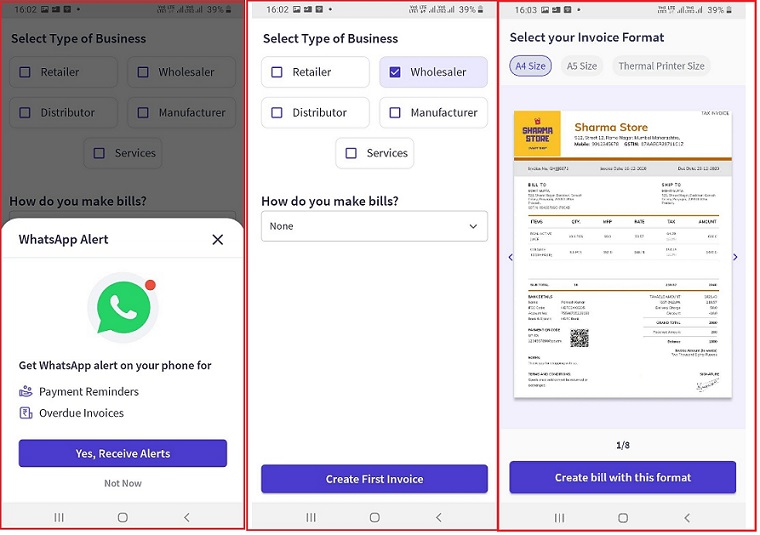
Due to which the time of the shopkeeper and also of the customer is wasted.
So that the time of the shopkeeper and the customer is not wasted, I will tell about an application by which you can make the bill and give it to the customer within a few minutes.
This content can prove to be very helpful for shoppers. So you read this content very carefully step by step. So let’s start this blog now-
Don’t Miss : What is my Browser
What is my bill book app?
What is my bill book? Also You all must have this best question in your mind. We will give a satisfied complete answer to this question in this blog.
So that you do not have to read any other article. My bill book app is a small identity of self-reliant India. From here, many shopkeepers make bills to the customers, which saves the time of the shopkeeper and the customers.
This app is available for you absolutely free in the Play Store, and has a rating of 4.4 on the Play Store, which is considered a very good rating on the Play Store. Along with this, it has more than 1 million users on the Play Store.
This app is legal and secure for shopkeepers. Another special feature of this app is that shopkeepers can give information about GST and stocks to their customers.
How to use My bill book app?
Dashboard: – When you open the My bill book app, the option of a dashboard will appear on the first number, by clicking on which you show how much of your goods and how much is still left. Along with this, information related to payment will be given here.
Parties: – This feature makes this My bill book app very special, here you can add any party. And can create bills, and can also edit the customer’s bill here. In this you can also set transaction reminder.
Item:- In this feature of My bill book app, 1 plus icon will appear on which you can click on which you can create new item and add category as well.
Help & Support :- Now we get to see our last features. In this, you see the option of customer support. In which you will get to see invoice, item, party, transaction, popular and other videos which you can help by watching.
Also Read : zoho invoice
How to download my bill book app?
Now, You can 100% free download My bill book app very simply. I have understood you to download the app in the following points :-
- First of all you should have internet in your phone, after that you will open play store in your phone. After this you will search by typing in the search bar of play store mybillbook app
- After this you will get the application on the first number, and you can install it from there.
- After installed, you have to open this mybillbook app.
- After opening, you can use mybillbook app.
Features of my bill book app ( mybillbook aap feature)
The features of my bill book app (mybillbook aap feature i) have been given very good features such as creating a bill, paying someone, many categories of a product or item will be found. Which you can apply according to the product.
There are options to include GST and you can send the bill to the customer from your phone and also make the customer payment.
A special feature of the My bill book app is that you can also get its notifications from WhatsApp, for this you will have to allow it from the app, that is, you will have to take permission.
A shopkeeper can chat with a customer directly from this application.
How to create My Bill book app account?
- First of all you have to download this My Bill book app, after that you will open this app then you have to follow the following steps :-
- Now you have to open this mybillbook app
- After opening, you have to select the language.
- After selecting the language it will ask you to enter your mobile number
- When you enter the mobile number, after that an OTP will be sent to your same mobile number. This OTP will be generated automatically.
- Now you will get an option of GST in which you have to answer yes or no, if you have GST registered then yes, otherwise you can answer in No.
- After this you have to select the business select.
- After this, if you want to connect your account with WhatsApp, then you have to click on yes received alert.
- Now your account will probably be ready.
How to create bill and invoice from My bill book app?
- First of all you have to create an account on My bill book app. If you have not yet created an account, then I have given some steps related to creating the above account.
- Now you have to click on Bill Invoice.
- Now a new page will open in front of you, in which you can fill the mobile number, address, name and other details.
- After this you will click on the button of save party. After clicking the bill will be saved. Also know as a which you can send to the users/customer.
Benefits of My bill book app
The best part is this My bill book app is a Made in India application, which is designed in India.
This app is also very beneficial for shopkeeper or customers. Be it the business class, whether it is the customer.
Advantages-
In profit in sending goods to someone
Beneficial to pay
Beneficial in adding GST in the bill
Beneficial in transactions
Beneficial in chatting with shopkeepers and customers
Other advantages
● Manage your inventory
● Analyse business report
● Send business card and getting
● Get order online
● Accounting made easy
● Collect payments faster
My bill book app for PC 100% free download
How to Download My Bill Book App in your Laptop or PC? So for your information, let me tell you that there is no need to download mybillbook app.
How to use my bill book app on laptop and desktop?
- simply, First of all you have to open the any browser like chrome, mozila on your laptop or desktop system.
- And then this you have to type My bill book app in the browser.
- After that you have to open that site.
- The account you created in the smartphone application. You have to add the same account to this website. With which you can easily use mybillbook app on desktop like mobile.
Conclusion – mybillbook
Friends, I hope that you have liked this article of mine, what is My bill book app, how to use mybillbook app and you must have known the complete information about mybillbook app with the help of this article and You must have also known how my bill book app works.
Friends, in this article, I have told you all the information related to My bill book app after doing a good research.
And I have also tried to explain to you, I hope that you too must have understood well by reading this article carefully till the end and got complete information about it.
Friends, if you liked this article of mine and would have liked it, then you must definitely tell this thing in our comment box because we keep bringing such great posts for you.
