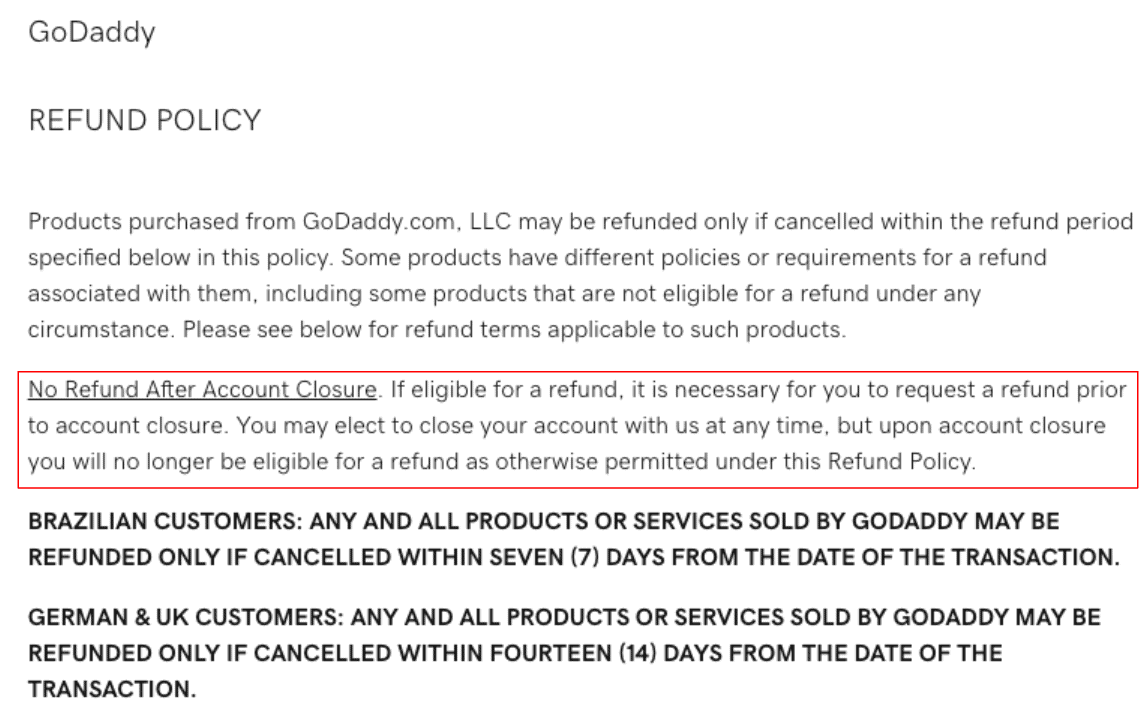Refund Policy Godaddy : Have you bought the wrong domain from Godaddy (Refund Policy Godaddy)? If you have also accidentally purchased a domain from godaddy and now you do not need that domain name or domain. How will it be if you get back the money spent on that domain?
If you have made this mistake and want to rectify your mistake and want to get your invested money back. So you’ve come to the right place. After following the steps given by us, you can also get a full refund from godaddy.
Today we will tell you through this post that how you can get your money back by giving back the domain you bought from godaddy. To know this, read the post carefully till the end. (Refund Policy Godaddy)
Refund Policy Godaddy – How to Cancel Domain Name and Get Full Refund 2023
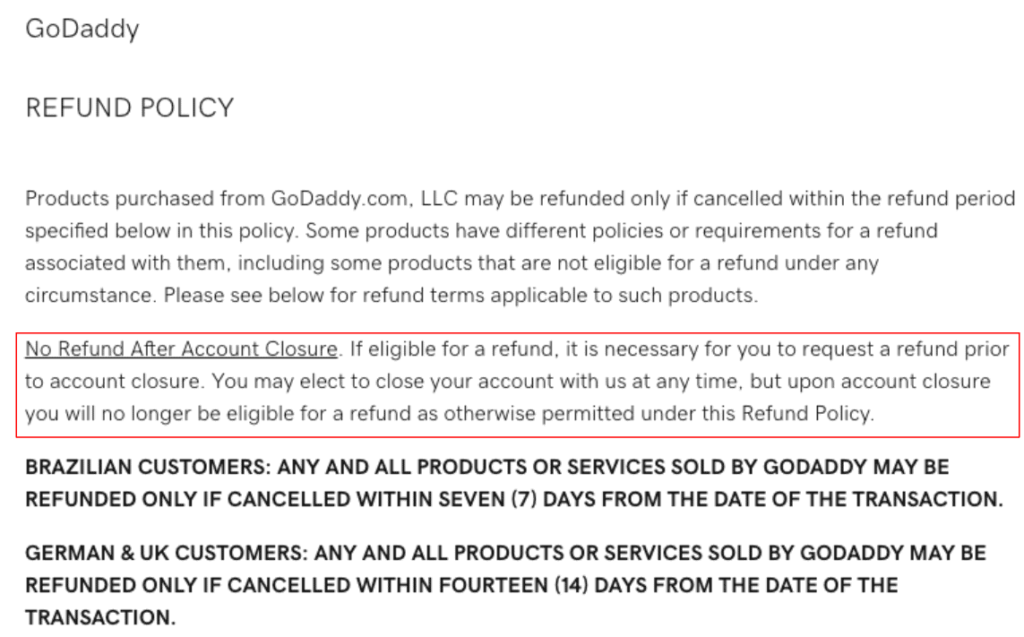
If you have also bought a domain by mistake or after buying the domain, you want to return it and buy another domain name. So you are required to follow the steps given below. By which you can get your money back. That too directly in your account from the account from which you purchased that domain.
So let us know (Godaddy Money Refund Policy) that by following which steps you can get your full invested money.
Don’t Miss : Free Privacy Policy Generator for Website
Step 1: First of all, go to godaddy login and open your account.
Step 2: Go to the star chat given below the godaddy interface. From there you will get your money returns only through conversation.
Step 3: You have to say through that chat that I had purchased this domain by mistake and I have to cancel this domain.
After that he will ask you for customer id and pin. You go to the section of your name and copy the customer id and pin from there and provide it to the agent.
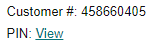
After that he will send you a link. In which you are told how to delete your domain.
Step 4: Go to the option of Renewals & Billing.
Step 5: Select your domain and go to Cancel Renewal from the above 4 options.
Step 6: After that click on Delete My Product.

Step 7: After clicking on Delete My Product, a 6 digit OTP (One Time Password) will come to your gmail account to confirm. Paste that OTP in the box and confirm it. (Now your domain has been completely deleted.)
Step 8: After that you have to go to the chat box again. He will confirm from there. Whether you have deleted your domain or not.
After that she will ask you whether you want to receive payment through payment method or want to store that payment in your same account.
Step 9: After doing all this process, you will be told through chat box that your payment will be refunded in 4-5 working days. But within 1-2 days these payments come to your account.
In this way you can delete your domain by following all these steps and get your payment as refund. Today you went through this post that how to get domain refund payment from godaddy. (How to Cancel Domain Name, refund policy godaddy and Get Full Refund 2023) Godaddy Money Refund Policy
Godaddy refund policy
When it comes to making purchases on the Web, many of us rely on the convenience and security of online stores. But what happens if you make a purchase and find out later that the site you bought from doesn’t live up to your expectations?
One common problem is that some online stores don’t offer refunds or exchanges on items that have been sold and delivered. This can be a problem if, for example, you end up receiving an item that’s not what you expected.
Fortunately, most online stores have a policy in place that allows customers to get a refund or exchange for items that have been purchased. In some cases, you may even be able to get a refund for the entire purchase, no questions asked.
To find out more about the godaddy refund policy, or to learn how to apply for a refund or exchange, please consult the store’s website.
We hope that through this post of ours, you too have got your payment as refund policy godaddy. If you liked this post of ours, then do share your thoughts with us through the comment box.