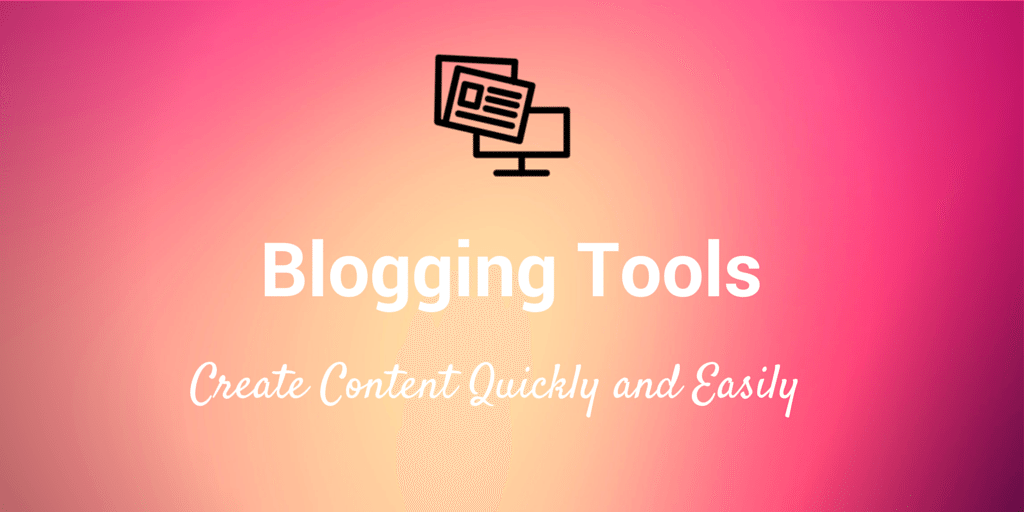Are you looking for Best Blogging Tools? If you do blogging, then you must need Blogging Tools, and if you do not use Blogging Tools, then you may have to face a lot of trouble in blogging.
With the help of these tools, you can create content for your blog, do Keyword Research for your blog, optimize website speed, design graphics.
These tools prove to be very helpful in your blogging career. With the help of all these, you can write a High Quality Post. Often new bloggers do not take care of this, due to which they have to suffer a lot. If you also want to make Pro Blogger, then definitely use these tools.
Today we are going to tell you about some such popular blogging tools. From which you can download Keyword researcg, blog title generate and Free images. Which is very important in making a blog article. So let’s start –
Best Blogging SEO Tools List For Blog or Website
Here we have prepared a list of Best Blogging Tools for SEO, Marketing and Content Creation, with the help of which you can grow your blog.
- Browser Best Extension For Blogging
- Content Creation Tools
- E-Mail Marketing Tool
- Graphic Design
- Keyword Research Tools
- SEO Audit Tools
- Website Speed Test Tools
If you also become a Pro blogger, today we are going to tell you about some such popular blogging tools. From which you can download Keyword researcg, blog title generate and Free images. Which is very important in making a blog article.
So let’s start, if you want, then these tools will help you a lot and make your blogging journey easier and better. I myself use these tools and also recommend you to use Best Blogging Tools.
1. Best Chrome Extension For Blogging
- MozBar: moz bar extension is an all in seo extension by which you can check your blog or website’s spam score, link building as well as many such data along with it Quick metrics (Domain Authority) for any page or SERP , highlight Followed, No-Followed, External, or Internal links).
- SEOquake: This is a Multi Task Chrome Extension which gives you a quick overview of any website and provides useful tools like SEO Audit tool, Keyword Density report, Internal/External Link analysis etc.
- Keywords Everywhere: With the help of this extension, you can extract the search volume of any web page and its cpc meaning cost per click data, as well as you can download that data.
- Similarweb: Similarweb is also a Chrome Extension and it is absolutely free. With the help of this, you can see how much traffic comes on your competitor or any other website. With its help, you can also find out Bounce Rate, Session Duration and Country Rank.
2. Content Creation Tools
Grammarly: No matter how expert a blogger is, mistakes are made while writing a post. So we get to know about those mistakes with the help of this tool. It optimizes your entire post, the most important thing of which is that it also tells your small grammar mistakes.
Google Docs: Google Docs is one of the most popular and best blogging tools, because it is a user-friendly tool, it is Online Content Editor Tools, on this you can do the work of writing content for your blogs. . Along with this, you can also share your Doc File with anyone online.
For this you have to go to Google Doc’s website. And you can login with your gmail id. It is one of the best writing tools in the world. It’s completely free. With this you can share your document online with anyone. Which makes it very successful.
Quora: Quora is the best platform to create content. Here you will find all types of content very easily. In this you can search any query. This is a Question and Answer site from which you get to know what kind of content the user has to read. After this you write the same content on your blog. for example –
- What is share market
- how to invest
- What is blogging?
Here you will get all kinds of answers very easily, you can write many such articles on your blog.
3. Email Marketing Tool
- MailChimp: This is a very popular Email Marketing Tool. Mailchimp is one of the best automation platforms that helps you bring people back to you by sending automated emails, social following, and retargeting ads.
- Feedburner: This is Google’s free service. It works like a Push Notification. By activating it, you can increase visitors to your blog.
- Aweber: It is a very powerful-simple email marketing tools. It is cheap and easy to use. If you are looking for a stress free email marketing solution for your small business, then Aweber is the right choice for you.
4. Graphic Design
- Canva: It is a graphic design website that helps in creating beautiful infographics and images with drag-drop feature. Many people do not know how to run Photoshop, this tool is very good for them. In this you do not need any kind of technical knowledge.
- Pixabay: It is very important to put an image in your blog, but if you take a photo from Google and put it in the blog, then you can also get copyright, from here you can get the best images related to Animal, beauty, business, technology, emotions etc. And that too for free.
5. Keyword Research Tools
- Google Keyword Planner: This is a free tool from Google. Google Keyword Planner is such a tool with the help of which you can easily find the keywords related to any topic. In this, you can see by filtering High, Medium, Low Computation Keywords and you can also take the keywords of the country in which you want to rank your post from here.
- Google Trends: Helps to find out trending search. This is also a free product of Google from where you can search Trending Topics. The world is changing with time, Google Trends tells you what people all over the world are searching on the Internet and what they want to know from Google, and what people are more interested in, with the help of which you You can write content as per your interest.
- Keywordtool.io: Provides 700+ keyword ideas for your single keyword. Here you can also do keyword research for Google YouTube Amazon and Instgarm. It presents you in a simple easy-to-understand interface.
6. SEO Audit Tools
Google Webmaster Tool: This is a very good and free tool developed by Google, from which you can find out how your site is performing in Google. There is no error in your website, you can also check the index status of your website from Google Webmaster. With this you can also check the position of your keywords.
Ahrefs: It helps in increasing your search traffic, with the help of this you can do competitors research, you can also check keywords volume and what you need to do to rank well with them.
Majestic: It gives great information about domain/URL. Its Site explorer feature shows inbound link and site summary data.
Alexa: You can check your site’s traffic and rank on it. Along with Alexa Rank, we can do more things in it, such as we can check 3 related websites of our website and the keywords of those websites can also be extracted.
7. Website Speed Test Tools
- GTmetrix: Another great online web tool that analyzes the page speed of your website. Along with this, it also suggests to you how you can make your site faster than before.
- Google Page Speed Insights: This is a website developed by Google from where you can check the loading speed of any site. It is very important for any blogger that his site should open quickly. If a visitor comes to your blog site and the website takes more time to load, then the visitor will leave your site. This will also increase the bounce rate of your website.
FAQ – Best Blogging Tools
What are the best keyword research tools?
Ahrefs, Long Tail Pro, Mangools are some of the best keyword research tools.
Which are the best email marketing tools?
You can go with ConvertKit, Aweber, Drip, GetResponse, Mailchimp, etc. These are all reliable email marketing tools.
Final Words on Best Blogging Tools
Hope you guys must have liked this post of ours Best Blogging Tools, you also tell us by commenting that which is your favorite Blogging Tool which you use the most.
If you liked this article of ours, then definitely share it with your friends on social media.