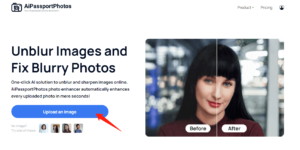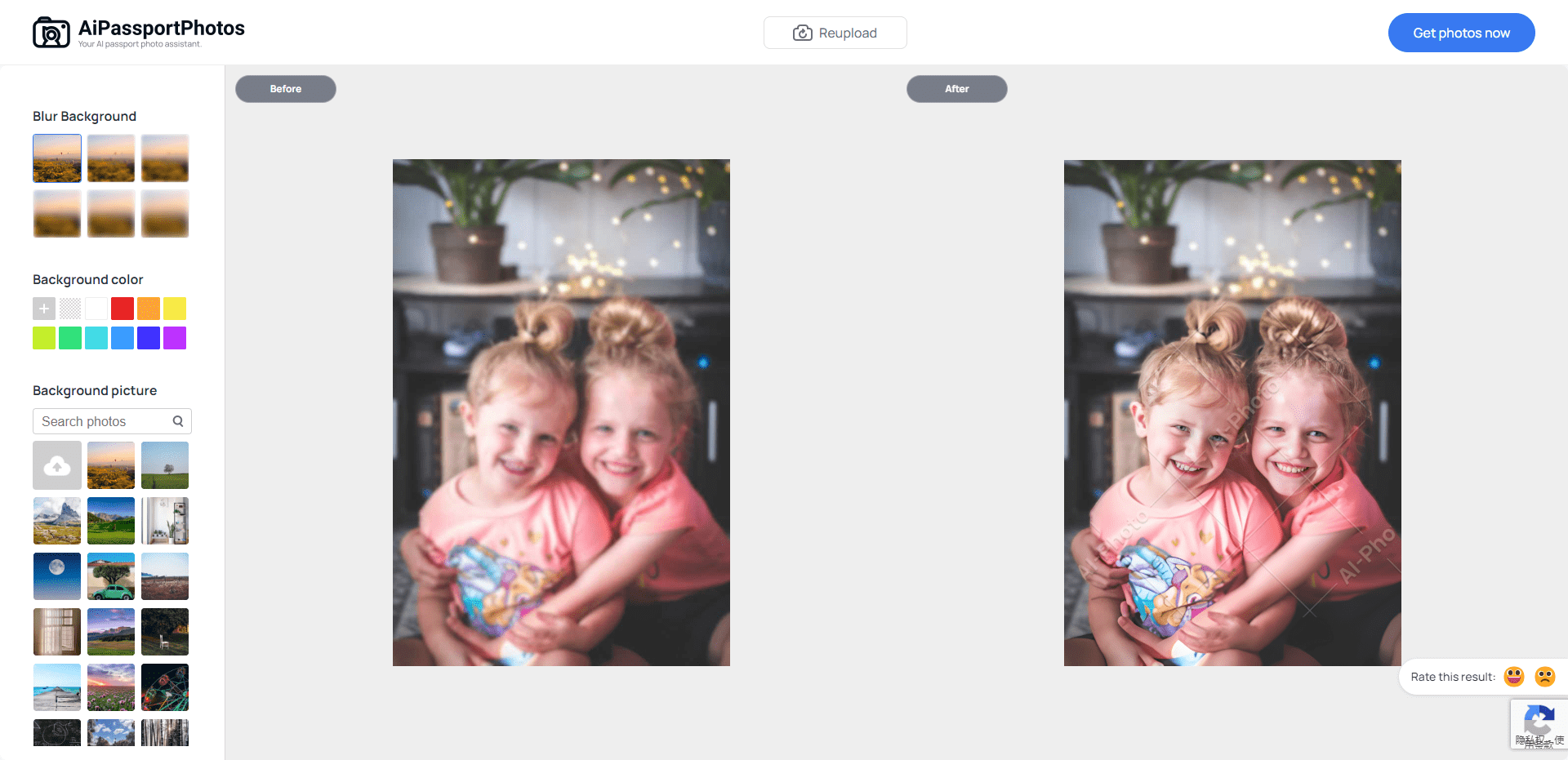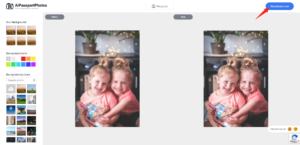Blurry, out-of-focus photos are a common problem faced by both professional and amateur photographers. That amazing shot can be ruined by a slip of the shutter button or moving subjects. Thankfully, recent advancements in AI image processing mean we have tools that can reduce blur and sharpen photos with a click. In this guide, we’ll explore what causes blurry photos and how you can fix them using online AI photo enhancers.
What Causes Photos to Be Blurry?
There are a few main causes of blurry, unfocused photos:
Camera Shake
If the camera moves while the shutter is open, it can create motion blur. Holding the camera steadily or using a tripod prevents this.
Subject Motion
Similarly, moving subjects will become blurry with longer exposures. Using faster shutter speeds freezes motion.
Out of Focus
If the lens doesn’t focus properly on the subject, the photo will be soft and blurry. Adjusting the focus ring ensures sharp focus.
Narrow Depth of Field
Photos taken with shallow depth of field have blurry backgrounds. But the main subject must be in precise focus.
Optical Issues
Low quality, dirty or damaged lenses can reduce sharpness. Clean lenses that are suited to the camera help.
Identifying the cause of the blur can help you prevent it in the future by improving technique and equipment. But how can you salvage those important blurry photos you’ve already taken? That’s where AI-powered image-enhancing tools come in.
AI Photo Enhancers to the Rescue
Recent breakthroughs in AI neural networks have enabled the development of photo editing tools that can reduce existing blur in images. Online services like AiPassportPhotos use this technology to create smart photo enhancers.
Here’s how AiPassportPhotos’ AI Photo Enhancer can save blurry pictures:
Step 1: Upload the blurry photo
The process starts by uploading a digital version of the blurry photo to the website. JPG, PNG, and other common formats are supported.
Step 2: AI analyzes and enhances
The AI algorithm then closely examines the image, identifies areas of blurriness, and calculates improvements. This takes just 10-20 seconds typically.
Step 3: Preview before downloading
Once complete, you can preview how the AI has sharpened and fixed the photo. Compare the before and after.
Step 4: Download the enhanced photo
If satisfied with the result, you can download the blur-reduced version of the photo to your device.
Step 5: Optionally re-enhance
Not quite right? Just run the image through the AI Photo Enhancer again to further improve sharpness.
The AI has been trained on millions of photos to understand what makes images sharp. It uses this knowledge to bring blurry photos into focus automatically based on the contents of the image.
Tips for Best Results
The AI Photo Enhancer works best on certain types of blurry photos. Here are tips to get optimal blur reduction:
High resolution photos
The more pixel data available, the better the AI can enhance detail. Use the highest resolution version possible.
Uniform blur
Photos blurred evenly across the frame (like camera shake) see more improvement than photos blurred in patches.
Moderate blur
Very slightly or extremely blurry photos are harder to improve. The AI does best with medium blur.
JPEG compression
High JPEG compression artifacts make enhancing difficult. Use lightly compressed JPEGs if available.
Centered subjects
Having the main subject near the center helps the AI focus its efforts.
Limit noise
The AI has more room to sharpen without amplifying noise from high ISO/long exposures.
Getting into the habit of taking photos using optimal camera stability, focus, and exposure goes a long way. But even carefully taken shots sometimes end up blurred. Running them through an AI photo enhancer can often salvage them.
Before and After Examples
Seeing the improvement first-hand can help illustrate the capabilities of AI-powered photo enhancement. Here are a few before and after examples:
Image 1
Before: Group photo with faces blurred due to camera shake. Facial features not discernible.
After: AI brings faces into focus, restoring clearer details for all people in the portrait.
Image 2
Before: Baby photo focused incorrectly, leaving the face blurry and indistinct.
After: AI corrects focus, sharpening the baby’s facial features to capture this precious moment.
Image 2
Before: Child running blurred due to slow shutter speed. Motion makes her appear blurry.
After: AI identifies the figure and reduces blur, freezing the action more sharply.
As you can see, while AI enhancement can’t recreate lost data, it can make significant improvements to blurry photos under the right conditions.
Alternatives to AI Photo Enhancers
AI-powered services provide the easiest way for everyday users to fix their blurry pictures. But there are some alternatives worth mentioning:
Manual editing
Graphics apps like Photoshop have sharpening filters that can help reduce blur. This requires skill with the tools.
Deconvolution
Specialized blur-reduction algorithms like deconvolution can be used. These are challenging for non-experts.
Lens profile corrections
Lens calibration tools can improve sharpness by correcting optical flaws and aberrations.
Re-capturing
Simply re-taking the photo with optimal focus, stability, and exposure avoids needing to fix blur afterward.
Professional editing
For important photos, hiring a professional editor can yield great results. But costs are high.
For most casual photographers or those with large photo libraries, automated AI photo enhancers offer huge convenience and quality. Just a few clicks can salvage your blurry pictures.
Breathing New Life into Photos
Blurry photos often capture important, irreplaceable moments that you don’t get a chance to recapture. Being able to salvage and fix them brings these memories back to life. While AI can’t work magic, it can recover a surprising amount of detail from mildly to moderately blurred photos.
If you have tons of cherished photos suffering from camera shake, focus or motion blur, or other issues, uploading them to an AI photo enhancer like AiPassportPhotos can make a big difference. In just seconds, the AI can non-destructively breathe new sharpness into your pictures automatically.
Give it a try on those disappointment shots collecting virtual dust on your hard drive. You may be amazed at what previously unusable photos can be rescued using the latest AI techniques.