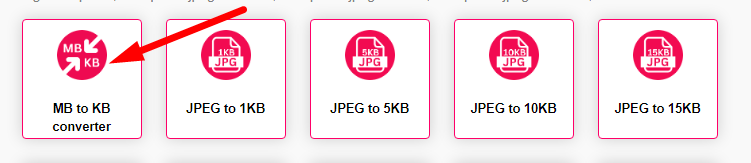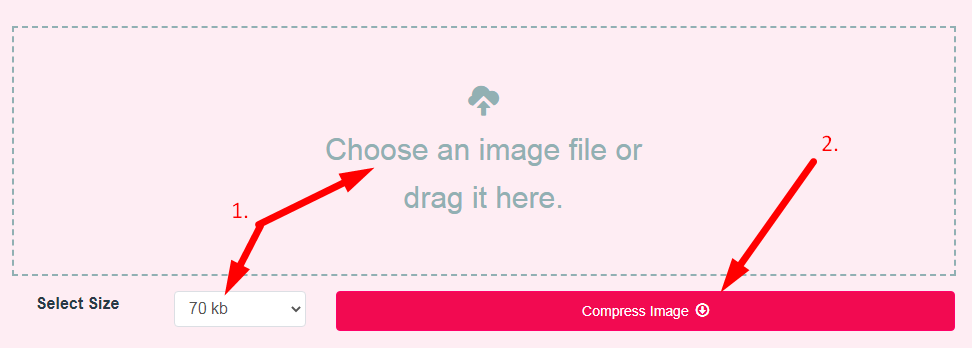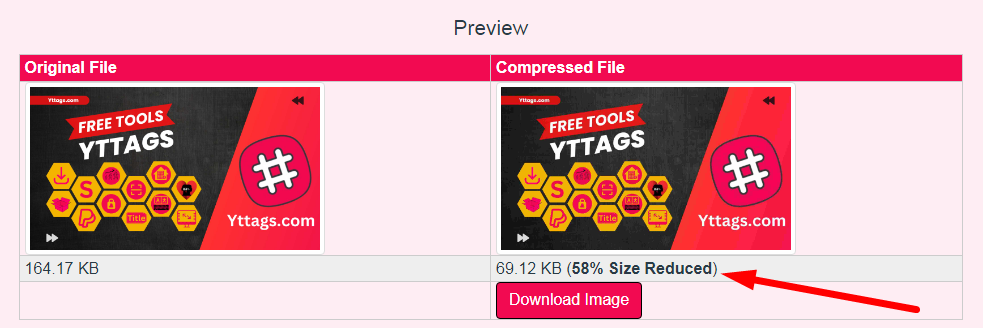How to reduce photo size – You are also filling some kind of online form. So after filling all your information in the online form, when it comes to uploading any photo, document, signature etc. in that form. So photos and documents have to be uploaded within a certain size. But you know that when any kind of photo is taken with the camera of today’s smartphone, the quality of the photo is quite good. Due to which the file size of the photo increases. That means the size of the photo is in MB.
In such a situation, due to the size limit of photo and document in the online form (eg: 10KB, 20KB, 50KB, 100KB etc.), we need to convert the photo from MB to KB i.e. compress it. But you do not know how to resize photo online from computer and mobile. So with the methods mentioned here, you can easily change the size of the image from MB to KB as per your requirement without losing the quality of your JPG photo. Also, if you want to increase or decrease the size of your photo in Pixel. So its method has also been shared here.
How To Reduce the File Size?
This is an app based method to reduce the size of photos in mobile. If you also have the need to reduce the size of the photo. So in such a situation how to reduce photo in KB, for this you can download and use the app “Yttags.com” app from Play Store to reduce photo size. Because in this app you can compress the photo in your mobile to the required size without internet connection. For this follow these steps.
- Step 1. First of all download the Yttags app from Play Store.
- Step 2. Now open the app and click on CHOOSE PHOTO.
- Step 3. Then select that photo from your phone’s gallery. Whose size you want to reduce i.e. in KB.
- Step 4. After this, in the Compress to file size section below, select the size of your photo in KB or MB. Type that size.
- Step 5. Now press the COMPRESS button.
After this, that photo will be saved in your mobile gallery in your preferred file size. Similarly, in Yttags i.e. Compress image size in kb & mb app, you can compress JPG Photo, Document, Signature in sizes like 10KB, 20KB, 50KB, 100KB etc. and upload it in online form.
Resize Images Online – Resize JPG, BMP, GIF, PNG images
You want to reduce photo size without any app. So you can reduce the size of the photo i.e. Resize or Compress in mobile and PC through this online method. There are many free photo resizer tools available online for this. With which you can convert the size of your photo from MB to KB and resize the photo by changing its dimensions i.e. Width and Height in Pixel as per your choice. So to reduce the size of the photo through this online method, follow these steps.
- Step 1. Open any browser on mobile and search Yttags.com in the search bar.
- Step 2. Now select the photo from your phone’s gallery by clicking on the Select Image button on the Image Resizer website.
- Step 3. After the photo is uploaded, click on the Resize option below.
- Step 4. After this, set the dimensions of the photo i.e. Width (Width) and Height (Length) in Pixel, increase or decrease as per your requirement or leave it as it is.
- Step 5. Now in the Export Settings section below, you will find the Target File Size box. In which you want to make your photo of the desired size (eg: 10KB, 20KB, 50 KB, 100KB etc.). Type that file size.
- Step 6. After this click on the Resize button below.
- Step 7. Now click on the Download Image button. Due to which the resized photo will be saved in your phone.
In this way, you can resize the photo online in mobile and laptop as per your requirement by increasing or decreasing the dimensions i.e. Width and Height in Pixel. Or you can reduce the size of the photo by just typing the file size of the photo (in MB, KB).
How to use Yttags’s MB to KB converter?
- Step 1: Select the Tool
- Step 2: Choose an image file or drag it And Select Size And Click On Compress Button
- Step 3: Check Your MB to KB converter Result And Download Image
Compress JPEG to Other Sizes
conclusion
So our lovely readers, I hope so. In today’s article, you must have understood both the online and app methods of converting any large file size image i.e. How to reduce photo size online ~ Make it 10-50 KB. Whether you want to resize or compress the photo in smartphone or laptop. The online method is good for both devices. You can make a photo of 10KB, 20KB, 50KB, 100KB, 200KB by both the methods mentioned above. Did you like this article? So support us by sharing it.